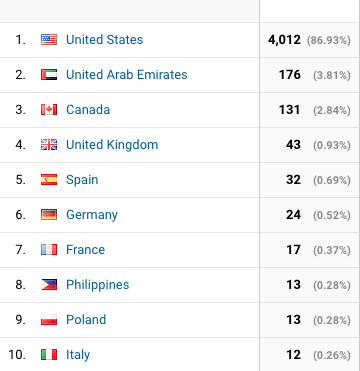How can an Agency help my business understand Google Analytics?
Data Strategy
At SEO Design Chicago, our suite of Google Analytics consulting and management services kicks off with a thorough discovery and research phase. Regardless of whether you already have a Google Analytics setup or not (luckily, you’ve found us!), our team meticulously conducts a manual audit and mapping of your website.
This process ensures that all crucial pages, actions, and conversion points are accounted for and tracked accurately. Subsequently, we prioritize implementation steps to guarantee that the collected data is not only accurate, clean, and up-to-date but, most importantly, consistently correct.
Implementation of GA4
Following our strategic phase, we delve into implementing priority items identified in our Google Analytics audit. This ensures that data generated henceforth is both pertinent and actionable for ongoing digital marketing strategies or campaigns.
Without suitable data, crafting and executing strategies becomes challenging. Therefore, it’s crucial that Google Analytics is set up correctly and seamlessly integrated with the business tools you rely on to operate.
We guarantee that:
- Google Analytics and Tag Manager snippets are installed.
- Traffic is accurately tracked.
- Internal IPs are filtered.
- Event and goal tracking is correctly set up.
- Attribution is accounted for and monitored.
- Business tools are integrated seamlessly with GA and GTM.
Optimization + Reporting
In the ever-evolving landscape of digital strategies and campaigns, ensuring accurate data is paramount to fully seizing opportunities.
At SEO Design Chicago, we conduct regular audits of your Google Analytics and establish automated alerts to notify us of any issues with your implementation. Moreover, we offer monthly reporting meetings to provide insights into the performance of our digital strategies, share key learnings from the month, and discuss implications for ongoing strategy.
Furthermore, we elevate Google Analytics reporting with Google Looker Studio and Google 360, unlocking the full potential of Google’s Marketing Platform. Explore these tools to harness comprehensive insights and maximize your digital endeavors.