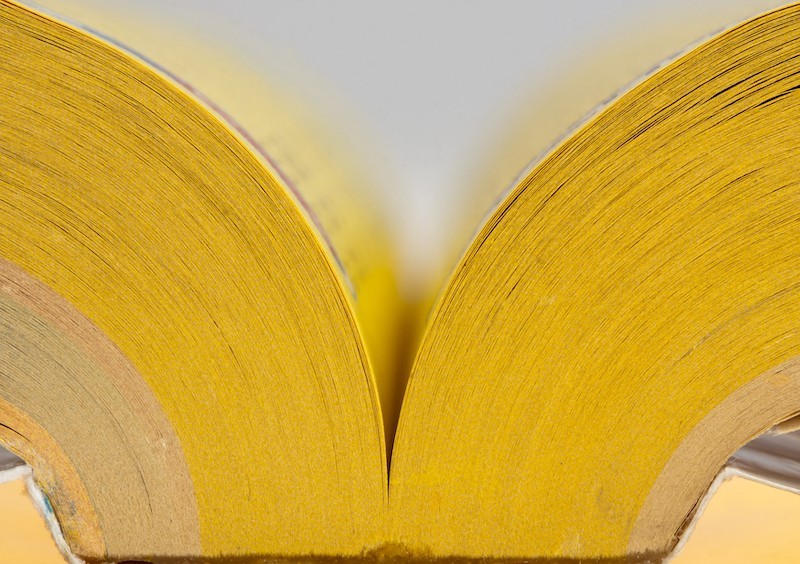Tableau Reports
You can easily create reports in Tableau, too, with its easy and user-friendly drag-and-drop function.
Tableau Product Suite
Tableau has several products available in its product suite. Some of these products include Tableau Desktop, Tableau Reader, Tableau Server, & Tableau Online. We will explain more in detail about each of these products below, what each is used for, and how each can help your company.
What is Tableau Desktop?
Tableau desktop is Tableau’s data engine. The Tableau desktop helps you create the reports and dashboards with the data collected by the software. The data extracted from Tableau Desktop can then be published to Tableau Server. (More about the Tableau Server below!)
What is Tableau Reader?
Tableau Reader is a free desktop application that is used to open and interact with the data visualizations that are built in the Tableau Desktop. It allows you to store data on your own chosen cloud storage, or your own on-premises server.

What is Tableau Online?
Tableau Online is a paid add-on tool that keeps your data fully hosted on Tableau in the cloud. You can publish dashboards and share what you’ve found using the software with the world. It allows you to invite your coworkers, clients, or customers to see your discoveries.
What is Tableau Server?
Tableau Server, on the other hand, is a business intelligence application. It allows you to organize, edit, share, and collaborate on Tableau’s dashboards. You can choose who has access to your dashboards, and to what extent they have access to view or interact with your dashboards.
Is Tableau Good for Financial Reporting?
Yes, Tableau is good for financial reporting. It provides intelligent data analytics and insight tools. These automatically draw analysis and provide insight into the data reported to the software. If your business has large datasets, Tableau can help you draw up many important conclusions involved in making major financial decisions for your company. Tableau can also give you recommendations based on the financial data it reports.
Can Tableau Schedule Reports?
Unfortunately, no, Tableau currently cannot schedule reports. However, there are some ways around this. If you utilize SEO Design Chicago’s services, our experts can help create reports for you with Tableaus’ data. The Tableau server allows you to use its command line operator to open a workbook and create a PDF or of a dashboard or worksheet. If this is over your head, no problem! That’s what we’re here for.
Can Tableau Generate PDF Reports?
Yes, Tableau can generate PDF reports.