The first WordPress of 2021 is here. The latest version of WordPress was released on Tuesday, March 9. Nicknamed “Esperanza,” WordPress 5.7 includes several new enhancements and features in core and in the editor. (Fun fact: the update is named after the musician Esperanza Spalding.) WordPress is the best platform for website building, in our opinion. One reason is because WordPress is a user-driven project, updates are constantly being made by contributors from all over the world. Among other exciting updates that allow you to make exciting adjustments to your website without coding, you can now migrate from HTTP to HTTPS with just one click. Let’s discuss everything there is to know about the latest version of WordPress!
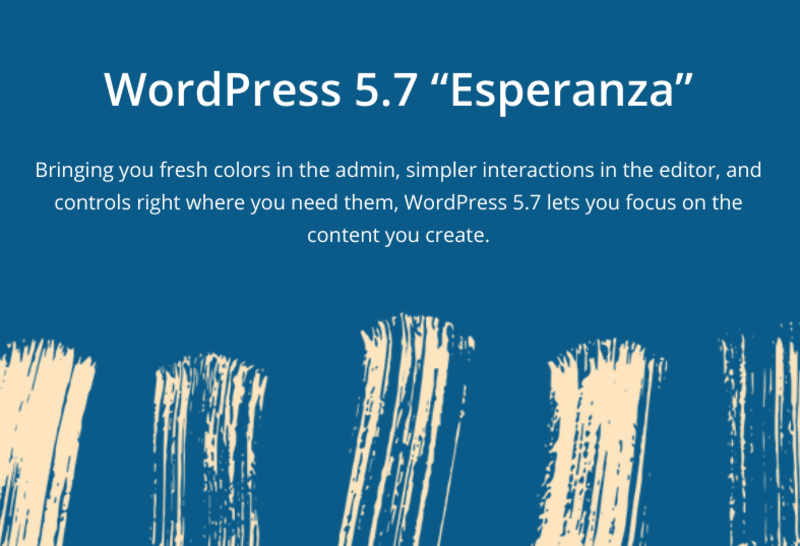
Table of Contents
New Features in WordPress 5.7
Some of the new improvements include dragging and dropping blocks into your post, improvements to your reusable blocks, migrating from HTTP to HTTPs, and even more. These enhancements can help you manage your content better and also improve some technical aspects of your site.
Easier Workflow in the Editor
The latest WordPress update includes some enhancements to the Gutenberg block editor. These updates allow you to make changes to the layout of your pages with no need to access any code!
Drag and Drop Content
If you regularly use the block editor in WordPress, you will know that it lets you use blocks to add content to web pages. In the latest WordPress release, you simply use “add new block” and then drag the block of your choice into the editor. This makes using the block editor a much easier process for many users.
Impress with Full-Height Blocks
Another addition in the latest edition of WordPress is full-height blocks. Previously, the block editor came with a few blocks that you could use to fill the entire width of the screen. Now, you can use full-height blocks to create more exciting layouts that will fill the entire height of your website visitor’s screen. You can try new things with these blocks and use them to impress your website visitors!

Additional Options for Buttons
The Button block allows you to add a button to your page that matches the style of your website. The latest update to buttons in WordPress 5.7 allows you to align the content in your buttons vertically. Also, now there is a preset percentage for the width of your button. This gives you more freedom in where you can put your buttons and what they will look like.
Size Options for Social Icons
The Social Icons block has also been improved in WordPress 5.7. You can drop social icons into your page anywhere you would like them to be. And now, you can also change the size of your social icons to any that you would like.

Migrate from HTTP to HTTPS with Just One Click
These days, it is necessary to secure your website with an HTTPS connection. HTTPS is an upgraded version of HTTP that encrypts data like user information, files, and other information that is being hosted on your site. In this latest update, WordPress allows you to easily migrate to HTTPS with a one-click update. If you haven’t already, it’s time to make that one-click move to HTTPS. Additionally, the Site Health section of WordPress now includes an HTTPS status check. This is just one reason why you should use WordPress for your business website.
New Color Palettes
Until this update, WordPress only came with a limited set of color schemes in the backend. It was also hard to introduce custom color schemes. However, WordPress is implementing a CSS custom properties system that allows you to add custom color schemes. The updated WordPress 5.7 color palette has introduced collapses of all of the colors in the WP source code down to seven core colors, with a range of 56 different shades. All meet the recommended contrast ratio of WCAG 2.0 AA when placed against white or black. Find this new color palette in the default WordPress color scheme. This allows you a color palette with a wider range of light and dark color schemes.
Lazy Loading for Images
In the WordPress 5.7 update, lazy loading is available for all embeds that use iframes. What does this mean? Lazy loading means that an image or another piece of content on your website doesn’t load until it appears in your web visitor’s browser. This process shortens the loading time for a web page and improves the speed of your site. Now, for example, you can use lazy loading for a YouTube video that you embedded on a web page. You simply add this attribute to your iframe tag: loading=”lazy” and you are all set.

New Robots API
The newest WordPress update comes with a new Robots API. This allows developers to manage the robots meta tag on a web page. With a new function called wp_robots, you can manage the robots meta tag by adding your own filters. Also, this new API includes a setting that controls whether search engines can display large media from a website. This means you can use ‘max-image-preview: large’ to the robots meta tag and allow your image previews to be available at a larger resolution in the search results.
Final Phase of Moving to jQuery 3.5.1.
The release of WordPress 5.7 marks the third and final step of the transition to jQuery 3.5.1. jQuery makes it much easier to use JavaScript on your website. WordPress has been working on this migration for some time. In this release, they are in the final phase. This means that the theme and plugin developers need to make sure their code is compatible with the latest version of jQuery. If you have a WordPress site and don’t work with jQuery, the ongoing cleanup means that you’ll get fewer messages about the migration on your dashboard.
How to Download WordPress 5.7
If you are ready to update to the latest version of WordPress, here are the steps. You can update automatically from the Dashboard > Updates menu in your website’s admin area. WordPress also has a release archive that contains all of its updates.

WordPress Training
SEO Design Chicago offers WordPress training to help you get the most of the CMS and build the best possible website. If you need help with WordPress 5.7 or any previous version of WordPress, contact us today!
FAQs about WordPress 5.7:
- What is jQuery?
- How do I download WordPress 5.7?
- What is the latest WordPress update?
- What is new in WordPress 5.7?
- How do I upgrade to HTTPS?


Contact Us Today!