Throughout 2024 and early 2025, Shopify has demonstrated a significant commitment to enhancing its e-commerce platform with a strong focus on international commerce, artificial intelligence integration, and improved merchant tools. The platform has undergone substantial evolution with the introduction of Shopify Magic AI features, enhanced B2B capabilities, and strengthened cross-border selling tools through Managed Markets.
Key improvements include the expansion of POS functionality with features like Tap to Pay on Android, enhanced customer account management, and more sophisticated analytics tools. The platform has also prioritized merchant flexibility with new features like automated tax filing, improved inventory management, and enhanced checkout experiences. A particular emphasis has been placed on making the platform more accessible and efficient for businesses of all sizes, with significant updates to mobile capabilities, marketing automation, and streamlined workflows. These updates reflect Shopify’s strategic direction toward providing a more comprehensive, intelligent, and globally-oriented e-commerce solution.
Throughout these updates, several strategic themes emerge that highlight Shopify’s focus areas:
AI and Automation Integration
- 0.1 AI and Automation Integration
- 0.2 Global Commerce Expansion
- 0.3 Enhanced B2B Capabilities
- 0.4 Mobile and POS Innovation
- 0.5 2025
- 0.6 February 2025
- 0.7 January 2025
- 0.8 2024
- 0.9 December 2024
- 0.10 November 2024
- 0.11 October 2024
- 0.12 September 2024
- 0.13 August 2024
- 0.14 July 2024
- 0.15 June 2024
- 0.16 May 2024
- 0.17 April 2024
- 0.18 2023
- 0.19 2022
- 0.20 2021 Shopify Updates
- 0.20.1
- 0.20.2 QR Code Logins for POS Pro
- 0.20.3 Retail Cash Tracking Reports in Admin Pro
- 0.20.4 Cash Tracking From the Shopify POS App
- 0.20.4.1 How to Start a New Tracking Session
- 0.20.4.2 How to Open a Tracking Session Manually
- 0.20.4.3 How to Open a Tracking Session Automatically
- 0.20.4.4 How to View Tracking Session Details
- 0.20.4.5 How to View the Open Tracking Session
- 0.20.4.6 How to View the History of a Closed Tracking Session
- 0.20.4.7 How to Adjust the Float
- 0.20.4.8 Closing a Cash Tracking Session
- 0.20.4.9 How to Close a Tracking Session
- 0.21 The Shopify Kit in Augmented Reality
- 1 Future Outlook and Upcoming Developments
- 1.1 Advanced AI Integration and Automation
- 1.2 Enterprise and B2B Evolution
- 1.3 Unified Commerce Innovation
- 1.4 Global Commerce Expansion
- 1.5 Developer Platform Enhancement
- 1.6 Emerging Technology Integration
- 1.7 Data and Analytics Evolution
- 1.8
- 1.9 Get Help With Your Shopify With SEO Design Chicago
- 1.10 FAQs:
The platform has significantly expanded its AI capabilities through Shopify Magic, implementing intelligent features across product descriptions, email content, and marketing copy generation. The introduction of automated tax filing and enhanced inventory management systems demonstrates a clear push toward streamlining merchant operations through artificial intelligence.
Global Commerce Expansion
With the evolution of Managed Markets, enhanced cross-border selling capabilities, and new payment methods like SEPA Direct Debit and BanContact, Shopify has demonstrated a strong commitment to breaking down international commerce barriers. The platform’s improved handling of duties, taxes, and international shipping reflects its global-first approach.
Enhanced B2B Capabilities
The introduction of features like company profile expansion, deposit collection at checkout, and improved wholesale management tools shows Shopify’s growing emphasis on serving B2B commerce needs. These developments make the platform more versatile for businesses serving both B2B and B2C markets.
Mobile and POS Innovation
Significant investments in POS capabilities, including Tap to Pay on Android and improved tablet experiences, highlight Shopify’s commitment to bridging the gap between online and physical retail. The enhanced mobile app features demonstrate an understanding of merchants’ need for on-the-go management capabilities.
2025
February 2025
Admin Improvements
- Updated default sort orders across key index tables to improve information relevance and accessibility
- Enhanced Shopify Scripts migration with new customization reports for payment, shipping, and discount features
January 2025
Platform & Workflow Improvements
- Enhanced Flow functionality:
- Improved workflow run details page with better search capabilities
- Added new metaobject actions: Get metaobject entries and Get metaobject entry
- Enhanced automation troubleshooting with expanded run logs
Admin & Interface Updates
- Integrated unified file picker on variant detail pages
- Relocated Checkout Blocks to apps section, removing it from sales channels
Custom Storefront Enhancements
- Improved Headless storefront capabilities:
- Added support for unique resource publishing
- Enhanced order attribution by storefront name
- Implemented continuous cart authentication to checkout using customerAccessToken
- Enhanced Storefront API functionality
Collective Platform Updates
- Improved checkout experience for retailers:
- Added support for displaying multiple shipping rates
- Integrated transit time displays
- Enhanced customer satisfaction and conversion optimization tools
2024
The first quarter of 2024 saw Shopify introduce several significant platform enhancements focused on AI integration and improved merchant tools. The platform launched Shopify Magic AI features across the admin interface, enabling merchants to generate product descriptions, email content, and marketing copy more efficiently. The checkout process received a major upgrade with the introduction of Shop Promise, offering more accurate delivery estimates and enhanced post-purchase experiences. Additionally, Shopify expanded its B2B capabilities with improved wholesale management tools and enhanced bulk pricing options.
Another notable addition was the expansion of Shopify’s market reach through new payment partnerships and improved cross-border selling capabilities. The platform also strengthened its inventory management system with better forecasting tools and automated reordering capabilities.
December 2024
Shipping & International
- Added Purolator labels through Shopify Shipping
- Improved tax handling for Canadian shipments with proportional taxation
- Enhanced Mexico checkout with Tax ID requirements
- Improved commercial invoices with Tax IDs for international orders
Customer Experience
- New customer account features:
- Improved login redirects
- Enhanced menu customization
- Extended functionality through apps
- Introduced role-based access controls (RBAC)
- Improved customer segmentation with store credit support
Product Management
- Enhanced product bundles reporting and management
- Improved metafield functionality for product options
- Updated category filter values ordering
- Better subscription product management in admin
Analytics & Reporting
- New store credit transaction reporting
- Enhanced product bundles reporting in Shopify analytics
- Improved data syncing with custom IDs
Mobile & POS
- Enhanced Shopify App search with filtering
- Added stacked fulfillment holds to mobile app
- Improved customizable Home metrics on mobile
November 2024
International & Payments
- Launched multi-currency payouts in select regions
- Enhanced Managed Markets address correction service
- Improved shipping label validation in Admin
Marketing & Customer Management
- Added retail-first customer segments
- Enhanced marketing automation templates in Flow
- Launched Shopify Forms with improved field management
Platform Improvements
- Increased inventory adjustment history to 180 days
- Updated UPS shipping rates for US labels
- Enhanced Standard Product Taxonomy
- Expanded automated tax filing for US sales tax
October 2024
POS Enhancements
- Launched Tap to Pay on Android
- Added Android USB reader connectivity
- Improved tablet layout optimization
- Enhanced terminal customer experience
- Added brand colors to POS terminal displays
International Commerce
- Added ShipSurance for Managed Markets
- Enhanced customer account login branding
- Improved Flow triggers for metaobject entries
Customer Management
- Enhanced customer winback automations
- Improved high-risk order handling for Collective retailers
- Added unique resource publishing for Hydrogen storefronts
September 2024
Platform Features
- Enhanced shipping label bulk purchasing
- Added Files admin user permission
- Improved YouTube Shorts support
- Enhanced storefront filters with category metafields
- Launched duty inclusive pricing for Managed Markets
POS Improvements
- Enhanced tablet experience
- Added customer metafields support
- Improved shipping refunds handling
Marketing & Email
- Added Shopify Email campaign creation from product pages
- Enhanced semantic search language support
- Improved store pickup options
August 2024
Platform Enhancements
- Unified file editor launch
- Improved bulk shipping label purchase interface
- Enhanced security with hCaptcha implementation
- Added suggested replies in Inbox powered by Shopify Magic
International Commerce
- Added BanContact payment for Belgian buyers
- Improved shipping rate management for Collective
- Enhanced customs form tracking
Shop Features
- Extended Shop Cash and Campaigns to Canadian market
- Improved YouTube Shopping affiliate program access
July 2024
B2B Features
- Enhanced B2B customer data filtering
- Improved draft order capabilities
- Added payment terms support
Platform Improvements
- Updated asset hosting behind store URLs
- Enhanced marketing automation capabilities
- Launched store credit feature
- Improved Collective supplier management
June 2024
Checkout & Payments
- Added automatic payment capture per fulfillment
- Launched SEPA Direct Debit billing
- Enhanced subscription shipping options
B2B Enhancements
- Increased company profile capacity
- Added deposit collection at checkout
- Improved Collective price list management
Platform Features
- Enhanced marketing automation tools
- Improved fraud analysis
- Added new Shopify Pixel Helper
May 2024
Checkout & Customer Experience
- New checkout and accounts editor
- Enhanced discount code control for draft orders
- Improved cookie banner language support
Mobile & POS
- Updated inventory scanner
- Enhanced gift cards section
- Improved company details management
International Commerce
- Added multiple payment captures support
- Enhanced DHL Express pickup scheduling
- Improved return management
April 2024
POS Improvements
- Added return rules
- Enhanced shipping order management
- Improved receipt customization
- Added ship from store functionality
Platform Features
- Enhanced market metafields
- Improved customer segmentation
- Added form duplication support
International Commerce
- Updated duties and import tax calculations
- Enhanced Markets Pro undeliverable handling
- Improved Collective product management
2023
This year marked a transformative period for Shopify with numerous platform innovations. The introduction of Shopify Components allowed developers to build storefronts more efficiently using pre-built commerce components. The platform also launched Commerce Components by Shopify (CCS), enabling enterprise retailers to integrate Shopify’s commerce features into their existing systems.
Shopify significantly enhanced its POS system with advanced inventory management features and improved hardware integration. The Shopify Marketplace was introduced, allowing merchants to discover and integrate third-party apps more easily. The platform also rolled out improved analytics tools with enhanced customer segmentation capabilities and more detailed reporting features.
Mobile commerce received special attention with improved mobile checkout optimization and enhanced mobile app builder tools. The platform also introduced advanced fraud prevention measures and improved order management capabilities.
2022
In 2022, Shopify made several groundbreaking additions to its platform. The introduction of Shopify Markets simplified cross-border commerce by automating currency conversion, tax calculations, and duty estimates. The platform also launched Shopify Editions, providing merchants with bi-annual releases of new features and improvements.
The year saw significant improvements to Shopify’s checkout experience with the introduction of Shop Pay Installments and enhanced one-click checkout capabilities. The platform also expanded its B2B functionality, allowing merchants to manage both B2B and B2C operations from a single dashboard.
Other notable additions included improved SEO tools, enhanced product customization options, and more sophisticated inventory management features. The platform also introduced Shopify Balance, providing merchants with better financial tools and improved cash flow management capabilities.
2021 Shopify Updates
If you are one of Shopify’s million users, these are the details on the latest updates in Shopify that should make using Shopify even easier for your team. Please note, however, that you will need Shopify POS Pro to utilize many of the new features. (There are multiple versions of Shopify that you can use for your business, as well as several different Shopify apps.)
If you use Shopify as your e-commerce platform, then you will need to know all the latest updates regarding the platform. Now, you can give access to the POS app with a QR code, view cash activity across all registers at every POS Pro location, and view the Shopify Retail Kit (to scale!) in your own store in augmented reality.
QR Code Logins for POS Pro
Normally, before you can use Shopify POS to process sales, a Point of Sale staff member has to log in to the app with an admin username and password. However, now, you can generate a QR code so that POS staff members who do not have admin credentials can open the Shopify POS app login on a single device at a specific location with their PIN.
In order to generate a QR code, you need to be assigned a role that has all the admin permissions allowed. However, it is important to note that this feature is only available for merchants who are using Shopify POS Pro.
How to Generate a QR Code
Be sure to verify the following two things before you generate a QR code:
- The POS-only staff member has a POS Pin
- The location has a POS Pro subscription
Steps to Generate a QR Code:
- From the Shopify Admin, go to the Sales Channel section, then click Point of Sale > Locations.
- Choose the location for which you want to generate the code.
- Click “Set up QR code login.”
- Under Email QR code, search for the Point of Sale staff member who you want to send the code, then click Email QR code.
- (Optional Tip: If you need a staff member to log in to multiple devices at the same location, or if the code has expired, simply click “Generate new QR code.” It won’t change previous codes, and they will still be valid.)
How to Log in Using a QR Code
- On the Shopify POS login screen, tap “Log in with QR code.”
- Use your device’s camera to scan the QR code.
Tip: If you can’t scan the QR code for whatever reason, tap Use URL, enter the URL, then tap Next.
Retail Cash Tracking Reports in Admin Pro
You can simply view your end-of-the-month reconciliation by using a complete view of your cash activity across all registers at every POS Pro location from the Shopify admin.
In order to view your cash tracking sessions from the admin, just click Point of Sale > Overview > Cash tracking sessions. If you want to narrow down the information, you can choose a location and a date range. You can also click Export to export all the selected information into a CSV file.
However, it is important to note that staff members must have the “View cash tracking sessions (Cash tracking history)” permission enabled in order for you to view the cash tracking information. If you want to restrict access to the register settings, enable the “Limited permissions” option in the Staff Settings.
How to Enable or Disable Tracking Sessions
- From Shopify POS, tap = > Settings > Payment settings.
- Next, tap Cash.
- Tap the toggle button to enable or disable Track Cash.
Discrepancy Summary
Keep a closer eye on your cash with Shopify’s Discrepancy Summary. The Discrepancy Summary is an overview of expected amounts of cash and what was actually counted for all sessions that happened at your selected location within the time range you choose. A discrepancy occurs when there is a difference between the expected and counted amounts of cash.
The “Discrepancy at Start” shows you the amount that was reported at the end of the last session and the amount counted at the beginning of the session. The “Discrepancy at the end” shows you the expected amount in the cash drawer by adding the amount counted at the start and the cash payments that were received throughout a session. It then compares them to the amount counted when ending a session.
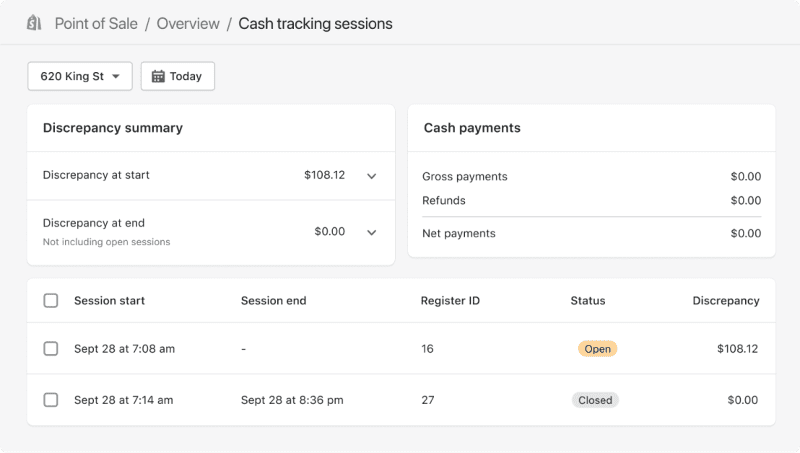
Cash Payments Summary
The Cash Payments Summary shows you the overview of the cash payments for all sessions that occurred at your selected location within the time range you choose. The “Gross Payments” amount shows the total amount of cash payments processed. The “Refunds” amount shows the total amount of refunds processed. In order to get the Net Payments amount, the refund is subtracted from the gross payments amount.
Session List
The Session list shows the sessions that occurred at the selected location within the time range. Each row is a single session and displays the session start and end time, Register ID, Open or Closed status, and total discrepancy that is associated with the session. Simply click the column headers to sort the session list by session start, session end, or total discrepancy.
Cash Tracking From the Shopify POS App
The Register screen in the Shopify POS app allows you to create and review tracking sessions for your store. Monitor your daily transactions and any adjustments made by staff. Once you begin a tracking session, you can also monitor sales with other payment types, like credit cards. If you don’t recognize Shopify POS, you might still be using Shopify POS Classic.
How to Start a New Tracking Session
There are two ways you can create a Shopify POS tracking session. First, you can do so manually. You will want to start a new tracking session manually if you want to specify the initial cash float for the tracking session. (The cash float is how much money is initially provided in the cash drawer so that staff can make changes for customers.)
Or, you can start a new tracking session automatically. You will choose automatically if you want Shopify to use the expected cash sum in the cash drawer as the float for the next register shift.
How to Open a Tracking Session Manually
If you create a new tracking session manually, enter a value for your cash float.
- From Shopify POS, tap > Register.
- Next, Tap “Start tracking session.” A dialog will open.
- Type the float or start amount. If you want, you can enter a note.
- Tap Confirm. The tracking session will stay open until you close it manually.
Tip: Keep in mind that you can only have one tracking session open at a time on each device.
How to Open a Tracking Session Automatically
If you close a tracking session and you don’t open another before processing the next order, Shopify will open a new tracking session automatically. The calculated cash balance at the close of the previous tracking session is used as the float or opening amount. If it’s the first tracking session for your store, the float amount is set automatically to $0.
How to View Tracking Session Details
The way you track a session depends on whether you are looking at an open or closed cash tracking session.
You will always see this information:
- The date of the shift
- The total sales for the shift
- Your initial float amount
- The name of the staff member(s) who opened the shift
- Any changes the staff made to the amount of cash in the drawer. (For example, if they used some of their own cash to make a change.)
If the session is closed, you will see some different information:
- The name of the staff member(s) who closed the session
- The amount of cash counted at the end of the session
- Sales by each payment type
- Amount of cash in the drawer that was expected when the session was closed
- Amount of cash left in the float after you perform the final balance of the cash drawer
How to View the Open Tracking Session
- From Shopify POS, tap > Register.
- Tap “View Open Session.”
How to View the History of a Closed Tracking Session
- From Shopify POS, tap > Register.
- Tap Session history.
- Next, tap the tracking session you want to see.
- Optional: Tap “View payment types” to see a breakdown of the various payment types used in the session. Or, you can tap “Print page” to print the payment type information.

How to Adjust the Float
A register float adjustment is when you add or remove cash to the register. Some reasons you might adjust the float are:
- If staff can’t make the correct change with the cash in the drawer
- The cash in the drawer has exceeded your preferred limit
- Staff needs to remove cash from the drawer temporarily
Steps to Adjust the Float:
- From Shopify POS, tap > Register.
- Then, tap View open session.
- Tap either Add or Remove, depending on which you need to do.
- Enter the amount of cash added or removed. You can add a note if you’d like.
- Click confirm.
Any adjustments to the register will appear in the register history on the Register screen.
Closing a Cash Tracking Session
If you want to balance your cash drawer correctly, then you should close tracking sessions at regular intervals. For example, you could do it at the end of each day or each time a shift ends.
When you close a tracking session, the following info will be added to the session history:
- How much cash was counted at the end of the session
- The expected value of the cash in the drawer
- The cash left for the float after you perform the final balance of the cash drawer and remove the day’s takings
- Sales by payment type
How to Close a Tracking Session
- From Shopify POS, tap > Register.
- Tap View open session.
- Then, tap End tracking session.
- Type the amount of cash in the cash drawer, then tap Next.
- Review the totals on your Cash Summary page and tap Next again. (Tip: If the totals on your Cash Summary page don’t match, you can adjust the amount counted by tapping Back.)
- Choose an amount to leave in the cash drawer and tap Next.
- Confirm how much cash you want to take from the register, and tap Confirm.
- Review the tracking session summary.
- Optional: You can print the cash details for the tracking session by tapping Print. If you want to print a summary that includes all payment types, you will need to look at the session’s history.
- Tap done!
The Shopify Kit in Augmented Reality
If you want to visualize Shopify’s hardware at your very own checkout counter, you can do so in augmented reality. Click the link on your smartphone to view the kit (to scale) in your own space. There are Shopify retail kits available for both 9.7” and 10.2” iPads.
Future Outlook and Upcoming Developments
As Shopify continues to evolve its platform, several key trends and developmental directions are becoming apparent. Based on recent platform updates and industry trajectories, we can anticipate the following major developments:
Advanced AI Integration and Automation
Expanded AI-Powered Tools
- Enhanced Content Generation: Evolution of Shopify Magic to include more sophisticated product description generation, SEO optimization, and multilingual content creation
- Predictive Analytics: AI-driven inventory forecasting, demand prediction, and seasonal trend analysis
- Personalization Engines: Advanced customer segmentation and automated personalized marketing campaigns
- Visual AI Integration: Improved product photography enhancement, automated image editing, and visual search capabilities
Automated Operations
- Smart Inventory Management: Real-time inventory optimization across multiple locations with automated reordering
- Intelligent Customer Service: Advanced chatbots with natural language processing and automated response systems
- Marketing Automation: Sophisticated campaign optimization and cross-channel marketing coordination
- Order Processing: Enhanced fraud detection and automated order routing based on complex business rules
Enterprise and B2B Evolution
Enhanced B2B Features
- Advanced Account Management: More sophisticated company hierarchies and permission structures
- Complex Pricing Systems: Dynamic pricing engines supporting various B2B pricing models
- Custom Workflow Solutions: Tailored approval processes and automated purchasing workflows
- Enterprise Integration: Improved ERP and existing system integration capabilities
Scalability Improvements
- High-Volume Processing: Enhanced capabilities for handling large-scale B2B transactions
- Advanced Analytics: More sophisticated reporting tools for enterprise-level insights
- Custom Solutions: Greater flexibility in platform customization for enterprise needs
- Resource Management: Improved handling of large product catalogs and complex inventory systems
Unified Commerce Innovation
Omnichannel Experience
- Seamless Integration: Enhanced connectivity between online and offline channels
- Universal Customer Profiles: Unified customer data across all touchpoints
- Cross-Channel Inventory: Real-time inventory synchronization across all sales channels
- Consistent Branding: Improved tools for maintaining brand consistency across channels
POS and Mobile Advancement
- Advanced Mobile Capabilities: More sophisticated mobile POS features
- Hardware Integration: Expanded payment hardware support and integration
- In-Store Analytics: Enhanced in-store customer behavior tracking and analysis
- Mobile-First Management: More comprehensive mobile admin capabilities
Global Commerce Expansion
International Market Features
- Enhanced Localization: More sophisticated language and currency handling
- Regional Compliance: Automated handling of international regulations and tax requirements
- Market-Specific Solutions: Tailored features for specific regional markets
- Cross-Border Optimization: Improved international shipping and fulfillment capabilities
Payment and Currency Innovation
- Payment Method Expansion: Integration of emerging payment technologies and regional payment methods
- Cryptocurrency Support: Enhanced digital currency payment capabilities
- Multi-Currency Management: More sophisticated handling of international transactions
- Risk Management: Advanced fraud prevention for international commerce
Developer Platform Enhancement
API and Integration Capabilities
- Enhanced API Framework: More powerful and flexible API capabilities
- Development Tools: Improved development environments and testing tools
- Custom Solution Support: Enhanced support for custom storefront development
- Integration Ecosystem: Expanded partnerships and third-party integration capabilities
Technical Infrastructure
- Performance Optimization: Enhanced platform speed and reliability
- Scalability Improvements: Better handling of high-traffic and high-volume scenarios
- Security Enhancements: Advanced security features and compliance capabilities
- Development Framework: More sophisticated tools for custom development
Emerging Technology Integration
Web3 and Blockchain
- NFT Integration: Support for digital asset sales and blockchain-based authenticity
- Decentralized Commerce: Exploration of Web3 commerce capabilities
- Smart Contracts: Implementation of blockchain-based contract management
- Digital Identity: Enhanced customer identity management using blockchain
Augmented Reality and Virtual Commerce
- Product Visualization: Enhanced AR product preview capabilities
- Virtual Shopping: Improved virtual shopping experiences
- 3D Product Modeling: Advanced 3D product visualization tools
- Immersive Commerce: Integration with emerging virtual reality platforms
Data and Analytics Evolution
Advanced Analytics
- Predictive Modeling: More sophisticated forecasting and trend analysis
- Customer Insights: Enhanced customer behavior analytics
- Performance Metrics: More comprehensive performance tracking tools
- Business Intelligence: Advanced reporting and analysis capabilities
Data Management
- Data Integration: Improved handling of cross-channel data
- Privacy Compliance: Enhanced data protection and privacy features
- Custom Analysis: More flexible custom reporting tools
- Real-Time Analytics: Enhanced real-time data processing and analysis
These developments suggest Shopify’s commitment to maintaining its position as a leading e-commerce platform while pushing the boundaries of what’s possible in digital commerce. The platform appears to be moving toward a more intelligent, integrated, and globally capable system that can serve businesses of all sizes while maintaining its core focus on merchant success and user experience.

Get Help With Your Shopify With SEO Design Chicago
SEO Design Chicago provides Shopify web development services. You can optimize your Shopify to get more clients with our help.
If you need help with your Shopify, contact SEO Design Chicago today to learn about our Shopify optimization services.
FAQs:
- What’s new with Shopify?
- How to open a cash tracking session in Shopify?
- How to generate a QR code login for Shopify?
- What size of Shopify retail kits are available?
- How do I adjust the cash float in Shopify?




Contact Us today!