If you want to boost your eCommerce business, you should invest in Shopify optimization services that are proven to drive traffic to your Shopify store and convert that traffic into sales. By enhancing the performance of your website and prioritizing SEO for your Shopify store, you can increase the number of people that find your website and business quickly and easily. In this article, we will dive into Shopify optimization services. We’ll also explore best practices on how to optimize your Shopify website.
What is Shopify?
- 1 What is Shopify?
- 2 Importance of Shopify Optimization
- 3 Shopify Optimization Services
- 4 SEO Services
- 5 What Can You Do to Enhance Your Shopify SEO?
- 6 Frequently Asked Questions
- 6.1 1. How often should I audit and optimize my Shopify store?
- 6.2 2. What’s a good page speed score for Shopify stores, and how can I improve it?
- 6.3 3. Which Shopify apps are essential for optimization, and which should I avoid?
- 6.4 4. How do I optimize Shopify product pages for better conversions?
- 6.5 5. Can I do Shopify SEO optimization myself, or should I hire professionals?
- 6.6 6. How does Shopify optimization differ from regular website optimization?
- 6.7 7. What’s the typical ROI timeline for Shopify optimization investments?
Shopify is one of the top eCommerce websites out there. According to one study, Shopify makes up over 28,000 websites out of the top 1 million sites. The easy-to-use interface and reliability of Shopify makes it a popular choice for businesses. Millions of customers use Shopify to browse and buy products, while over 600,000 businesses in 175 countries use Shopify services. You can create your own online store on the Shopify server. The server is fully hosted and takes away any complications that come with building and maintaining your own server. When you pay the monthly subscription, you can access the admin panel which includes all-inclusive and paid-for features that help you manage and process online orders.
Importance of Shopify Optimization
In this digital age, having a great Shopify is essential to the success of your business. You want your potential customers to use your Shopify with ease in order to build a reputable, user-friendly experience.The Shopify server can be overwhelmed with data if you put too much content on your website. So, it’s important to be mindful about the content you are publishing. This is why it’s important to optimize your Shopify.
One way to optimize your Shopify is to improve your website’s speed. If your customers have to wait a long time to view your website and products, that contributes to an unpleasant user experience which can taint their image of your business. By ensuring that the speed of your Shopify is optimized, you can create a seamless visit to your website. When you improve your page load times, you also improve your Shopify’s bounce rates. If your page takes more than three seconds to load, the probability of a user bouncing increases. Site speed is also a factor taken into consideration by the Google SEO algorithm, so optimizing speed can result in boosted SEO rankings.
Another way to enhance your Shopify store is with direct SEO optimization. By using keywords related to your Shopify store and products, you can increase the number of people that find your Shopify through search results. With a higher SEO ranking, you are able to increase your web presence and boost the reputation of your business.
Shopify optimization is extremely important. This is why you should take the time to make your Shopify the best it can be. If you need help with optimizing your Shopify store, contact us at SEO Design Chicago to help you master these steps.
Shopify Optimization Services
You can drive traffic to your Shopify store with the help of Shopify optimization services. These optimization services will aid you in the journey to better business by offering you the tools and resources you need to succeed.
Google Analytics
Google Analytics is a great tool to help you track your performance. It also helps you gather data about who you are reaching and when. Adding Google Analytics to your Shopify can help you gain a better understanding of where you stand against your competitors. The ecommerce tracking feature on Google Analytics lets you see who is making their way to your Shopify. By knowing where you fall short and where you excel, you can adjust your business strategy and target your Shopify to reach more customers.
Google Pagespeed Insights
This resource from Google lets you figure out how quickly your Shopify page runs. Google Pagespeed Insights gives you a page speed score out of 100. It also provides you with specific data and diagnostics on where your site can be further optimized. Some examples might be minimizing text or removing old data. Google Pagespeed Insights is a great tool to use when you want to optimize your Shopify Store’s speed. By constantly monitoring your Shopify site speed, you can deliver a smooth customer experience.
Wishlist Plus
Wishlist Plus is a great Shopify service to optimize the user experience. Make online shopping seamless and convenient by allowing your customers to save items they like in their cart if they aren’t ready to purchase something in the moment. This easy save feature helps streamline the shopping experience. It also ensures that your customers can visit your Shopify store and easily find items that previously interested them.
SEO Services
As with anything that lives on the Internet, you want to make sure you optimize your Shopify store for search engines. SEO is an organic method of increasing the visibility of your website. By optimizing SEO, you can ensure people find your eCommerce business when they search for it. SEO optimization is a great way to increase your web presence and boost your products. By mastering the practice of search engine optimization, your Shopify website can appear at the top of search results.
What Can You Do to Enhance Your Shopify SEO?
Include a Blog
Include a blog on your Shopify. A blog is a great way to boost certain keywords and generate engaging content. You can use your Shopify blog to reveal fun product details or include client testimonials. You can also use it to create evergreen content and insert keywords related to your products.
Remove Duplicate URLs
Make sure to remove duplicate URLs. If there happen to be varying URLs, such as one with capitalization and another with lowercase letters, the duplicate pages can confuse the search engines’ algorithms. If the search engine is unsure of which page to index, it can lower the performance on your Shopify.
Optimize Your Images
Compress your images and properly name them. When Google or another search engine goes through your Shopify store, the image title factors into your site’s alt text. After you rename your image to include keywords and phrases that would help with search results, you want to make sure your image is compressed. If the image file is too large, that data will slow your site down and cause the image to take a longer time to load. Images are a great place to optimize both SEO and speed for your Shopify site.
Delete Unnecessary Apps
Delete unnecessary Shopify apps. Again, the more unnecessary data you have on your Shopify site, the more cluttered the data will be, the longer it will take your store to load, and the harder it will be for a search engine algorithm to accurately scan your Shopify store. By ensuring all your content and apps have a purpose, you are contributing to SEO optimization.
These are best practices you can employ to optimize the Shopify’s SEO yourself. Don’t hesitate to contact us at SEO Design Chicago for assistance with ecommerce SEO optimization. While there are things you can do on your own end, you can also enlist the help of some SEO services to increase your SEO rankings.
Moz Keyword Tool
When it comes to SEO, Moz is a great way to find keywords and optimize your business. You can type a keyword into Moz and the tool will generate related keywords that may perform better on your site. You can also see how often each keyword is searched so that you can optimize your SEO strategy by choosing the right keywords. By choosing the keywords that perform the best, you can increase your chances of appearing on search engines and drive more traffic to your site.
Amazon Keyword Tool
Similar to Moz, Amazon Keyword Tool is a free keyword research tool that will suggest the best keywords for you. You can use the Amazon Keyword Tool to better focus on your business by searching the type of product you are selling. The SEO service will then calculate the best keywords for that product in the marketplace.
Seo Site Audit, Benchmark Hero
This SEO tool increases the visibility of your website by increasing traffic to your website. The app also provides an in-depth analysis and detailed reasons so you can see what is working or not working. If a page isn’t working, you are able to see why they aren’t converting or improving your sales conversions.
Google Business
Google Business is a great way to maintain your store’s online presence. The profile will appear in Google’s search results and help connect local customers to your store. By creating a Google Business profile, you immediately help boost your Shopify’s SEO.
As you create your Shopify store and work on optimizing the ecommerce site, use these tips and optimization services to make the most out of the platform. If you have a higher SEO ranking, fast page load time, and a better understanding of your audience and how to reach them, your Shopify will attract lots of customers and be able to convert the traffic to sales. As you embark on your ecommerce journey, reach out to our experts at SEO Design Chicago so we can help you reach business success.
Frequently Asked Questions
1. How often should I audit and optimize my Shopify store?
Perform basic optimization checks monthly, including page speed tests, broken link checks, and app reviews. Conduct comprehensive SEO audits quarterly to review keyword performance, content strategy, and technical issues. After major updates, theme changes, or new app installations, run immediate performance checks. Monitor your Google Analytics and Search Console data weekly to catch issues early. Set up automated alerts for page speed drops or traffic changes. Peak shopping seasons require more frequent monitoring—check performance weekly during holiday periods to ensure optimal customer experience.
2. What’s a good page speed score for Shopify stores, and how can I improve it?
Aim for a Google PageSpeed Insights score of 70+ on mobile and 80+ on desktop, though scores of 90+ are ideal. Common speed improvements include compressing images (use WebP format), removing unused apps, minimizing custom code, enabling browser caching, and choosing a fast, well-coded theme. Optimize your product images to under 500KB each and use lazy loading. Consider upgrading to Shopify Plus for better performance infrastructure. Remove unnecessary third-party scripts and apps that slow loading times. Use Shopify’s built-in image optimization features and avoid oversized hero images.
3. Which Shopify apps are essential for optimization, and which should I avoid?
Essential apps include Google Analytics for tracking, SEO apps like TinyIMG or Booster for technical optimization, and speed optimization tools like TinyIMG or Minifier. Avoid installing too many apps—each additional app can slow your store. Remove apps you’re not actively using, even if they’re free. Be cautious with heavy apps like live chat widgets, pop-ups, or complex review systems that can impact performance. Regularly audit your app list and remove duplicates. Choose multi-functional apps over single-purpose ones to reduce total app count while maintaining functionality.
4. How do I optimize Shopify product pages for better conversions?
Write compelling, keyword-rich product titles and descriptions that address customer needs and search intent. Use high-quality images with proper alt text and multiple angles. Include customer reviews and ratings prominently. Add trust signals like security badges, return policies, and shipping information. Implement urgency elements like stock counters or limited-time offers. Use bullet points for key features and benefits. Optimize for mobile with thumb-friendly buttons and easy navigation. Add related products and upsells. Ensure fast loading times and smooth checkout processes to reduce cart abandonment.
5. Can I do Shopify SEO optimization myself, or should I hire professionals?
You can handle basic optimization tasks yourself, including image compression, blog content creation, meta descriptions, and simple keyword research. Shopify’s built-in SEO features make many tasks accessible to beginners. However, consider professional help for technical SEO issues, comprehensive keyword strategy, competitive analysis, or if you lack time for ongoing optimization. Professionals can identify complex issues like crawl errors, schema markup implementation, or advanced site structure problems. Start with DIY basics, then invest in professional services as your business grows and SEO needs become more complex.
6. How does Shopify optimization differ from regular website optimization?
Shopify optimization focuses on ecommerce-specific elements like product page optimization, collection page structure, checkout flow improvement, and inventory management integration. Unlike regular websites, Shopify stores must optimize for product searches, shopping cart functionality, and payment processing speed. Shopify has platform-specific limitations and built-in features that affect optimization strategies. You’ll focus more on conversion rate optimization, product image optimization, and seasonal traffic fluctuations. Additionally, Shopify’s app ecosystem requires careful management to balance functionality with performance, which isn’t a concern for standard websites.
7. What’s the typical ROI timeline for Shopify optimization investments?
Basic speed and user experience improvements often show results within 2-4 weeks through reduced bounce rates and improved conversion rates. SEO optimization typically takes 3-6 months to show significant organic traffic increases, depending on competition and current rankings. Technical fixes like removing duplicate URLs or optimizing images can provide immediate improvements in search engine crawling. Blog content and keyword optimization build momentum over 6-12 months. Full optimization programs usually show measurable ROI within 3-6 months, with compound benefits growing over time. Track metrics like organic traffic, conversion rates, and average order value to measure success.




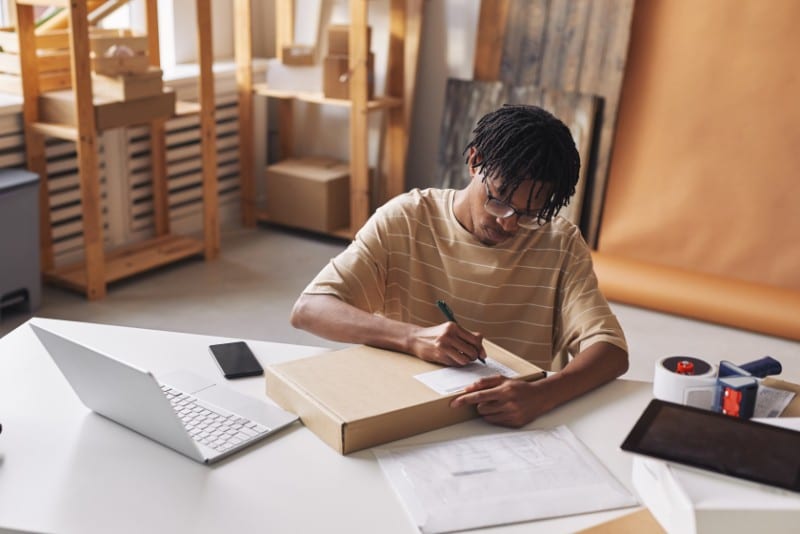



Contact Us today!