You have probably noticed the TikTok watermark on all of the videos you watch. But if you have tried to download a TikTok video, you will notice that the watermark stays on the video. You might want to remove the watermark if you want to crosspost your video to other platforms, or if the watermark is covering up part of your video. In this article, we will go over four TikTok watermark removal techniques. (And don’t worry: no fancy TikTok video editing skills are necessary!) You might have to download an app or try a new website, but removing a TikTok watermark is possible. Whether you are using TikTok for business or pleasure, we have all the tips you need in this article.
TikTok Watermark
TikTok is the video-sharing app that is similar to Instagram Reels. The TikTok watermark is a graphic that is superimposed on top of TikTok videos. TikTok watermarks include the app’s logo and the username of the original poster. The purpose of the watermark is to show the origin of the media, so it can’t be reposted without credit or attribution. But there are several reasons you might want to download your TikTok video without a watermark. Maybe you took a cute video of your dog and want to download it and text it to your family’s group chat without the pesky watermark. Or maybe you are an aspiring TikTok creator. Whatever your reason, there are several ways to download a TikTok without a watermark.
How to Download Your TikTok Video
Whichever method you are going to choose to remove your TikTok watermark, you need to start by downloading your video. Here is how to download your TikTok video on an iPhone:
- First, tape the share icon. (It is the swooping arrow beneath the “Like” and “Comment” options.
- A row of TikTok accounts and a row of apps you can share to will appear. In the third row, it will say “Save Video.”
- Simply save it to save the video to your phone.

How to Remove Watermark From TikTok Videos
These are the four best ways to remove a TikTok watermark:
Crop the Watermark Out of the Video
The simplest way to remove a TikTok watermark is to crop the video. This is a great option if the subject of your video is centered and if you don’t mind the modified aspect ratio.
- Open the video in your Photos app.
- Choose “Edit” from the top-right corner.
- Tap the “Crop” icon from the row of options that appear at the bottom.
- Pinch and zoom to adjust the dimensions of your video and crop out the watermark. The watermark bounces around, so make sure to crop it out of all areas of your video.
- Tap “Done” to save your work.
Make sure to watch the video back once you edit to ensure that the watermark has been removed fully. If that didn’t work or your video doesn’t look right, try one of the other options.
Use TikTok Watermark Remover Apps
Try searching “TikTok watermark remover app” or “How to remove TikTok watermark” in the app store, and you will find tons of watermark remover options. Some apps include TokRepost, TokVideo, Remove & Add Watermark, and more. However, keep in mind that zero of these apps are affiliated with TikTok. They are all unsanctioned tools. If TikTok changes its API, they could all stop working. Plus, not all of these apps can completely remove the watermark. Make sure to check reviews to see if the app actually works as it should and isn’t a scam.
The apps that do work might be free to download or offer a free trial, but they might come with a price. They will either inundate you with ads or require payment to use once they are downloaded. If you need to remove TikTok watermarks easily and on a regular basis, it might be worth trying to find one you like. In fact, some apps that remove TikTok watermarks come with other bonus features, like sharing and scheduling functions. Those might be worth the price if you post on TikTok frequently or are a professional social media marketer.

Remove It With a Video Editing Tool
This method might be trickier for beginners. But if you are a skilled video editor, you may be able to remove the watermark with a video editing app, like SaveTok.
- First, search for a watermark remover tool in the app store
- Import your TikTok video from the camera roll into the app
- Select “Remove watermark” from the video options
- Highlight the area with the watermark by pinching and dragging. You will have to do this in stages, because the TikTok watermark bounces around
- Save your video.
- Open the edited video and select the area for the second watermark.
- Save it again.
- Then, export the edited TikTok video without the watermark to your camera roll.
Make sure to watch your video and ensure that the watermark was effectively removed. There will most likely be a blurry area where the watermark was previously, so check the quality before you share your video.
Save Your Video Without a Watermark
Did you know that you can save your TikTok video without a watermark? There are several websites that download TikTok videos without a watermark. These are a great option if you don’t want to download an app to your phone. Some options include MusicalDown.com, MusicalDown.xyz, SnapTik, TikMate, and TikFast.
Here are the steps for downloading your TikTok without a watermark on a website:
- Choose the video you want to download in the TikTok app.
- Choose “Share” and then “Copy Link.”
- Open your phone’s web browser and go to the website.
- Paste the copied URL into the field.
- Tap “Download” to save the video as an MP4 once it is done processing.
- Most tools then offer to download with “Watermark” or “No Watermark.”
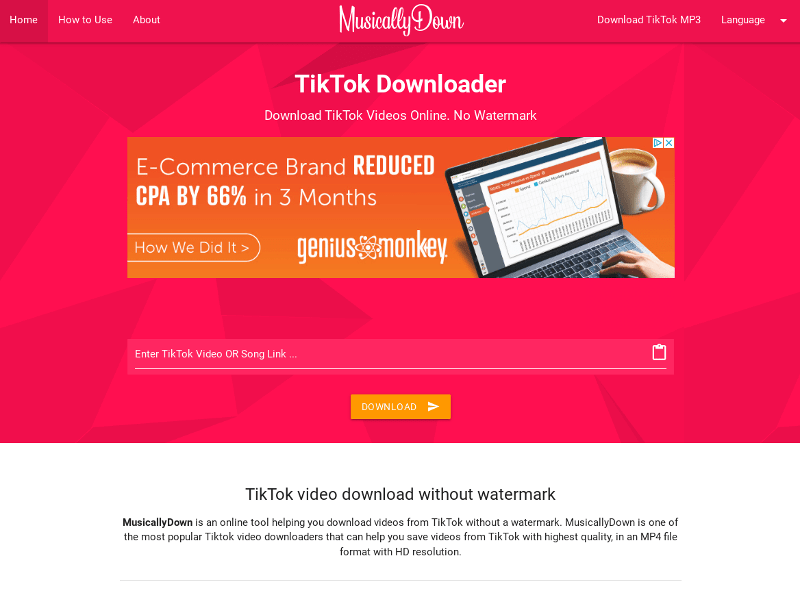
Best TikTok Watermark Remover
The best TikTok watermark remover option is up to you. If you want to preserve the quality of your video, then downloading the video directly from TikTok without a watermark is likely the best option. For more help with TikTok, like creating the best content to get more TikTok followers, contact SEO Design Chicago today!
FAQ:
- What is a TikTok watermark?
- What is a TikTok watermark remover app?
- How to download a TikTok video?
- How to remove a TikTok watermark?
- Can I crop a TikTok video to remove the watermark?




Contact Us today!