Have you ever wondered how to put Google Ads on your website? In this article, we’re going to discuss how Google AdSense works. AdSense is essentially a program for advertisers to display ads online while Google pays those that publish them. Who publishes these ads? Well, it can be you! In this article, we will tell you how Google AdSense works and answer important questions like “how much does Google AdSense pay per click?”
Google AdSense
- 1 Google AdSense
- 2 AdSense for Shopping
- 3 How Does Google AdSense Work as a Publisher?
- 4 Tips For Using Google AdSense as a Publisher
- 5 How Does Google AdSense Work for Advertisers?
- 6 How Much Does Google AdSense Pay?
- 7 How Much Does AdSense Pay Per Click?
- 8 Add Google AdSense to Your Website with SEO Design Chicago
- 9 Frequently Asked Questions
- 9.1 1. How much can I realistically expect to earn from Google AdSense?
- 9.2 2. What are the main requirements to get approved for Google AdSense?
- 9.3 3. What’s the difference between Google AdSense and Google Ads?
- 9.4 4. Can I click on my own Google AdSense ads to increase earnings?
- 9.5 5. How long does it take to start earning money after AdSense approval?
- 9.6 6. What types of ads perform best for maximizing AdSense revenue?
- 9.7 7. What are the different payment models in Google AdSense and how do they work?
Do you have a website as a business owner or even a side blog that garners a lot of traffic? If so, you can actually earn money through Google Ads.
Think of it as an incentivized perk for the amount of effort and time you put into your website or blog. Why not get paid for all the hard word you’re putting into your website?
If you’re a business looking to get some publicity and attract potential customers, how exactly does Google AdSense work for advertising? If you are not advertising through Google, you could be missing out on potential customers and losing business. It is highly likely that your competitors are using AdSense to target an audience. This means that your competitor might be gaining the customers that could be yours.
Because billions of users are searching keywords through Google’s search engine, AdSense is a resourceful tool that can essentially do wonders for your business.
Before we get into Google AdSense, it is important to know how Google advertising works. AdSense uses an ad auction to select the ads that appear on your site and determine how much you earn from those ads.
AdSense for Shopping
Are you wondering about Google shopping ads? AdSense for Shopping is Google’s latest product in site monetization. It allows you to place relevant Shopping ads on your website.
How Does Google AdSense Work as a Publisher?
So how does Google AdSense work if you’re a publisher? What even is a publisher?
In this case, a publisher is someone who displays Google Ads on their website or any type of content published online. Whenever a visitor clicks or engages with a Google Ad, the publisher gets paid.
Essentially as a website owner, you could earn money by placing ads on your pages. It’s a great way to be rewarded for the work you put into creating content and having a well-designed website.
Another plus about Google AdSense is that it’s free. Unlike advertisers who pay, or bid, on ads to be displayed on your page, all you have to do is apply to be a part of the program. If Google sees that your website is profitable, they will select ads that are relevant to the content on your site.
For example, let’s say you run a beauty and wellness blog. Google would show an ad for a skin-care product that visitors could be interested in. As you can see, Google AdSense works in ways that favor the publisher, visitor, and advertiser.
How to Sign Your Website Up for Google AdSense
Now that you know how to use Google AdSense as a publisher, you might be interested in getting started with AdSense. The process is hassle free and very easy. Before you decide to move forward, it’s best to familiarize yourself with the Google AdSense policies and eligibility requirements.
If you do meet the qualifications, here’s how to sign up with Google AdSense:
Start by visiting the AdSense website
Here you will need to create a Gmail account or use an existing one.
Next you click on “sign up” to create an AdSense account. Here you will need to enter your information such as a website URL and email address.
Once entered, you can choose to have customized help and performance suggestions from AdSense.
Add the Google AdSense code to your site
Once your information is received, Google will give you instructions on how to connect AdSense to your site. Here you will be provided with a code that you add your HTML code under the <head> </head> section. If using WordPress, separate instructions will be given.
Wait for Google AdSense to approve your site
After signing up and adding the code, your website is now ready for Google AdSense to review. It’s important that you keep the code on your site until AdSense responds to your application. It can take up to two weeks for AdSense to respond.
Tips For Using Google AdSense as a Publisher
Make sure your website generates enough traffic
A sure way in getting approved for the program and earning more money through AdSense is having a good amount of traffic. Besides, why would an advertiser place ads on a site that isn’t being visited by users?
SEO Design Chicago recognizes the importance of generating traffic and uses a variety of strategies. Spanning from local SEO to content creation, our experts know which strategies cater to your individual needs.
Don’t click on your own ads
Because AdSense uses clicks or impressions to pay its publishers, it’s considered fraudulent to click on your own ads. Especially if the clicks are coming from your network or household. It’s also fraud to ask friends and family to click on your ads.
AdSense is supposed to be a tool that benefits both publishers and advertisers. It would be unethical to take part in these fraudulent practices. If Google notices that your clicks are invalid, you could be removed from the program.
Experiment with different ad units
Ads come in many different forms. There are text, video, and image ads which also come in different ad sizes, shapes, and colors.
When starting off with AdSense, test out different types of ads by seeing which ones generate more revenue. You can get a feel for what your audience preferences are and stick with a niche of certain ad types. It is also important to optimize your Google AdSense ads.
How Does Google AdSense Work for Advertisers?
You just learned how Google AdSense works for publishers, but what about for advertisers? Google AdSense has proven to be a highly effective strategy for advertising your products and services.
So, how do advertisers use Google AdSense?
If you’re a business that chooses to advertise through AdSense, there are different ways Google Ads work. These include 2 different networks that advertisers can target their audience across- the search network and the display network.
The search network focuses on pay-per-click advertising. Advertisers who target across the search network mainly bid on keywords relevant to their business. This gives advertisers the chance to display their ads to users who search said keywords. This is also recognized as paid search.
The display network refers to the option of using visual banner-style ads. These are placed on websites and have a higher potential to reach a large audience. Specifically around 90% of internet users around the globe.
Since there are a variety of approaches, running an ad campaign takes a lot of planning and strategy. Before you go forward with a campaign, you want to decide what goals you want to achieve with advertising. As well as what audience you are trying to target and how much money you’re willing to fork out.
How to sign your business up with Google AdSense
Now that you’re familiar with how Google AdSense works for advertisers, let’s get your business set-up with an account. Just like signing up for AdSense as a publisher, the process is as easy as 1-2-3 for advertisers.
Set up an account with AdSense
First, create a Google Ads account. Here you have the option to use an existing Gmail account or create a new one. The best account to use is your business email or a separate email specifically for your Google Ads notifications.
Fill in additional information
Once your account has been set up, you must fill in additional information such as time zone and currency preferences.
Set up billing information
After you fill out your additional info, you are then redirected to the billing page. Google Ads gives you two payment options.
Automatic payments will charge you for accumulated clicks, after reaching a billing threshold, or on a monthly basis.
If you want to opt for manual payment, you will be charged from a prepaid amount. Once your prepaid balance has been exhausted, all advertising will temporarily stop until you make another payment.
You can use either a credit card or your bank account.
Tips for Using Google AdSense as an Advertiser
Research relevant and new keywords
Keywords are the foundation of your ads. Therefore, it’s important to do research on what keywords are right for your industry and targeted audience. Always choose relevant keywords. Keywords are how Google matches websites and search queries. You might think that bidding on keywords with a high volume will result in maximum traffic, but remember that others (including your competitors) are most likely using the same keywords as well. This makes keywords highly competitive and costly.
Keep in mind that having a growing list of negative keywords is also effective.
SEO Design Chicago uses its analytical tools to research what best keywords individually cater to your advertising needs and goals. We can help prevent you from making expensive AdWords mistakes.
Write compelling ad copy
When using Google AdSense, you need to know how to write good ad copy. Especially after bidding on keywords.
When writing ad texts, you want to use persuasive language that compliment the keywords used. This way, your ads will attract clicks and most importantly traffic. It’s no secret that writing ad copy takes creative brain powers which isn’t an easy task. SEO Design Chicago has a team of polished writers that know how to appeal to your targeted audience and ultimately attract new customers.
Keep your landing pages updated and relevant
Getting visitors to click on your ad is only the half of winning. When your ad copy attracts clicks, where are visitors redirected? To your website of course.
Landing page upkeep is usually overlooked as most only focus on keyword, ad copy, and execution. However, optimizing your landing page carries as much weight as the former.
Maintaining relation between your keywords, ad copy, and landing pages should result in high conversion rates. In other words, when your landing pages are consistent with your keywords and ad copy, you can turn potential customers into buyers. Therefore, achieving your goal of making a sale.
How Much Does Google AdSense Pay?
Now that you know how Google AdSense works for both publishers and advertisers, let’s talk how much they pay.
You’re aware that advertisers bid on keywords and pay-per-click, while publishers earn money per click. So, how much does Google AdSense pay their publishers? On average, most publishers make about $3.00 per click. Although, SEO Design Chicago claims that clicks vary from a few cents to $20.00. Ultimately, ad revenue relies on multiple factors such as traffic, ad placement, and content.
There are different bid types that determine how much advertisers pay Google AdSense:
-
CPM (cost per thousand impressions)
Does not rely on clicks and publishers are paid just for displaying an ad. Usually lower than CPC.
-
Active View CPM
These bids cost more than traditional CPM bids due to these ads taking up at least 50% of screen space. Therefore, the chances of these ads being seen are higher.
-
CPE (cost per engagement)
Cost per engagement is determined by how much a user interacts with an advertisement. Expandable ads are an example of CPE ads because if a visitor hovers over it for 2 seconds, the ad will expand. This requires advertisers to pay for that engagement.
How Much Does AdSense Pay Per Click?
The amount AdSense pays per click can vary depending on several factors including the content of your website, your page views and relevant keywords, the time they spend on your website, and more. However, generally, AdSense pays between $0.20 to $2.50 per 1,000 views.
Add Google AdSense to Your Website with SEO Design Chicago
SEO Design Chicago offers Google AdSense services to help you as either a publisher or an advertiser.
Frequently Asked Questions
1. How much can I realistically expect to earn from Google AdSense?
Google AdSense earnings vary significantly based on multiple factors including website traffic, content quality, ad placement, and your target audience. On average, most publishers earn about $3.00 per click, though this can range from a few cents to $20.00 depending on your niche and keywords. For impressions, AdSense typically pays between $0.20 to $2.50 per 1,000 views. High-traffic websites in profitable niches like finance, insurance, or technology tend to earn more than general content sites.
Remember that consistent, quality content and substantial traffic are essential for meaningful AdSense revenue – don’t expect significant earnings immediately, as building a profitable AdSense income takes time and effort.
2. What are the main requirements to get approved for Google AdSense?
To get approved for Google AdSense, your website must meet several key requirements. You need to have original, high-quality content that provides value to visitors, sufficient website traffic to attract advertisers, easy navigation and professional design, compliance with Google’s content policies (no adult content, violence, or illegal activities), and clear privacy policy and terms of service pages. Your website should be fully functional with no broken links, and you must be at least 18 years old.
Google also requires that your site has been active for some time with regular content updates. The approval process can take up to two weeks, during which Google reviews your site to ensure it meets all their guidelines and policies.
3. What’s the difference between Google AdSense and Google Ads?
Google AdSense and Google Ads serve opposite sides of the advertising ecosystem. Google AdSense is for publishers (website owners) who want to earn money by displaying ads on their sites – you get paid when visitors click on or view ads displayed on your content. Google Ads is for advertisers (businesses) who want to pay to show their ads on Google search results and other websites to drive traffic to their own sites.
Think of it this way: if you want to make money from your website traffic, use AdSense; if you want to spend money to get more visitors to your website, use Google Ads. Many businesses use both – AdSense to monetize their content and Google Ads to attract more visitors.
4. Can I click on my own Google AdSense ads to increase earnings?
No, you absolutely cannot click on your own Google AdSense ads, and doing so is considered fraud that will result in immediate account suspension. This includes asking friends, family, or anyone in your network to click on your ads artificially. Google has sophisticated systems to detect invalid clicks and will permanently ban accounts that engage in fraudulent activity.
AdSense is designed to benefit genuine users who are actually interested in the advertised products or services. Instead of trying to manipulate clicks, focus on creating quality content that attracts genuine visitors and naturally encourages legitimate clicks. Building authentic traffic and engagement is the only sustainable way to earn money through AdSense.
5. How long does it take to start earning money after AdSense approval?
Once your AdSense account is approved and ads start displaying on your website, you can technically start earning money immediately when visitors click on ads. However, meaningful earnings typically take time to build. You’ll need consistent traffic and engagement for substantial revenue. AdSense pays out monthly once you reach the minimum threshold of $100 in earnings.
For new websites, it can take several months to reach this payout threshold, depending on your traffic volume and niche. Focus on consistently creating valuable content, optimizing your website for search engines, and building your audience rather than expecting immediate significant income. Most successful AdSense publishers report that it took 6-12 months of consistent effort to see meaningful earnings.
6. What types of ads perform best for maximizing AdSense revenue?
Ad performance depends on your website’s content and audience, so experimentation is key to finding what works best for your site. Generally, ads placed “above the fold” (visible without scrolling) tend to perform better, particularly near your main content. Text ads often blend well with content and can have high click-through rates, while display ads with images can be more eye-catching. Video ads typically have higher engagement but may not suit all websites.
The key is testing different ad formats, sizes, colors, and placements to see what generates the most revenue for your specific audience. Avoid overwhelming your visitors with too many ads, as this can hurt user experience and actually decrease earnings. Focus on strategic placement that feels natural and relevant to your content.
7. What are the different payment models in Google AdSense and how do they work?
Google AdSense uses several payment models depending on the type of ads displayed. Cost Per Click (CPC) is the most common, where you earn money each time someone clicks on an ad – this typically ranges from a few cents to several dollars per click. Cost Per Thousand Impressions (CPM) pays you simply for displaying ads, regardless of clicks, but usually pays less than CPC. Active View CPM pays more than traditional CPM because these ads must take up at least 50% of the screen space, ensuring higher visibility.
Cost Per Engagement (CPE) pays based on user interaction with ads, such as hovering over expandable ads for a certain time. Google automatically selects the payment model that will generate the highest revenue for your specific content and audience, so you don’t need to choose between them.






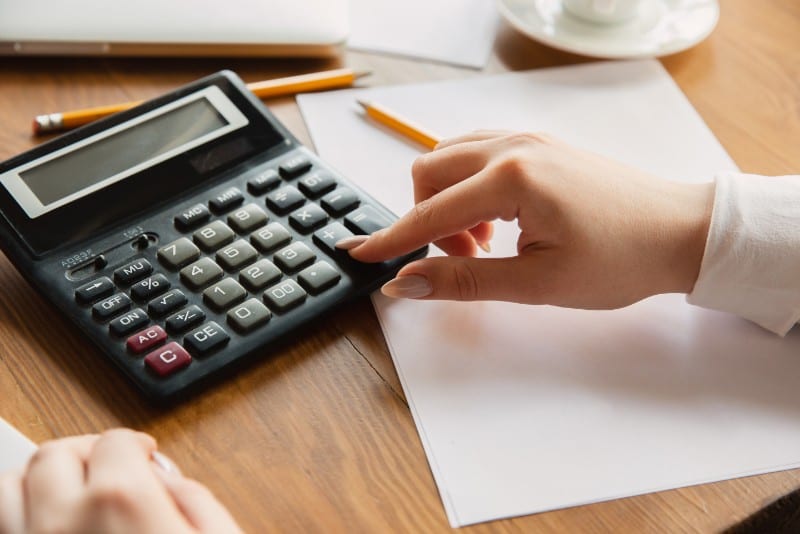

Contact Us today!