301. 404. It sounds like a freeway system. And it sort of is. This is the all part of the worldwide map that makes up the World Wide Web.
URLs are streets that either end in dead ends or go to another street. A 404 error is a dead end. You can’t go anywhere. A 301 is a detour to a road that works to get you to somewhere else.
When you see a “404 page not found” error message when you pull up a website, it means, “Dead End.” You can’t go further without reversing onto the last page that sent you here.
That 404 error message means a website’s url, like www.whateverthisexampleis.com/about, no longer works. You may also hear 404 messages referred to as broken or dead links.
A 301 redirect makes sure you never see that dead end. It takes you to a new road, a new webpage that has the same content as the one you were looking for.
Is Hitting the Back Button Online That Big of a Deal?
Who Cares? When people drive, they deal with dead ends by just reversing back to the main road they were on and finding a different route.
Yes. Because Google hates dead ends and ranks websites with a lot of dead ends lower in search engine results pages (SERP). Why? Because dead ends are annoying – when you drive and when you’re navigating the internet.
If Google detects that one of your pages on your website is “broken,” they don’t want to send people to that webpage. If your site has a lot of 404 errors, your whole site ranks lower.
It doesn’t matter if you’ve used WordPress (the most popular website builder), Wix (the second most popular), Squarespace, Shopify, Weebly, GoDaddy, or if you design a site yourself by code. 404 errors are no good. You need to fix them with 301 redirects.
Since these errors can impact your search ranking so dramatically, it’s important to know what to do when you have one on your site. In this article, we’ll tell you how to fix 404 errors on WordPress sites specifically, since it’s the most popular website builder.
Why Do 404 Errors Happen?
Websites, like all roads, have problems – like potholes or sinkholes. Roads get closed, and web pages get shut down too. Some common reasons web pages on any particular site break include:
- The website’s URL recently changed (for example, if you change your company’s name, or replace previous URLs with new ones for a variety of reasons including a new design)
- The web page no longer exists because the service or product is no longer offered, or you replaced that page with a better designed, more SEO-friendly page
- Something big on the web page, like a plugin or widget, is broken
- A firewall or geolocation restriction on a browser blocks people from getting into the website
These things cause 404 errors. You can fix them with what’s known as a 301 redirect. These are internal links, which send people from one page on your site to another. So if you created a better “about us” page, you may have tested it as “about us-2.” When you publish the new, better version, you need to make sure people who go to the original about us page find the new one. If you forget to do a 301 redirect, that won’t happen.
External links are any websites that your site links to. Those sometimes break too. If those links are broken, you can’t fix their website. But you want to remove those hyperlinks to pages with broken URLs.
How Common Are 404 Errors?
Don’t be too hard on yourself if you see 404 errors on your website. Google expert John Mueller told Search Engine Journal that around 30-40% of URLs in one of their recent reports have a 404 error.
Google lowers your website if too many pages have 404 errors. In their point of view, why direct people to company one’s products, if their website is complicated? Especially when company 2 offers the same products, with no roadblocks.
When online shoppers hit a 404 error, there’s a good chance they’ll go to a competitor selling the same or a similar product.
How Do You Fix 404 Errors?
It’s not the end of the world if you have just a few 404 errors. And thankfully, they’re easy to fix. That said, it can be time consuming, and if you are short on time like most business owners, you may want to hire experts, like us at SEO Design Chicago, to fix 404 errors for you.
The solution to 404 errors is 301 redirects. When there’s a 404 error, web developers can tell internet servers, “This webpage isn’t there anymore. But instead of telling the user that, have them visit this page instead.” Then, the user is automatically taken to a different URL. This process is called a “redirect.” They never see the 404 error. It would be like a driver uses map directions, and the app knows there’s an accident or slowdown. It will automatically direct drivers to an alternate route, without troubling the driver with the details about why the original route isn’t good anymore.
There are a lot of different kinds of redirects. They all have their own numbers associated with them, including:
- 301 redirect
- 302 redirect
- 300 redirect
- 101 redirect
The differences are technical, but they all do essentially the same thing – instantly, quickly, and without fanfare, take the user to the webpage that has replaced the missing webpage.
How Do I Find Broken Links on My WordPress Website?
There are several online free tools that will look at every hyperlink on your website regardless of where you built it or where it’s hosted. For example, Google Webmaster Tools offers “Crawl Errors.” You can use it to look at every page on your own website. You can then use another WordPress tool, which we talk about in the next section, to create 301 redirects to fix these web pages.
There are also WordPress specific tools, like the Broken Link Checker plugin. It’s free and has over 400 five-star ratings. If you prefer web tools, not plugins, you can try Ahrefs. This tool has a free version and automatically scans your WordPress site in search of errors. The Site Audit tool is super easy to use.
You should assess if you have broken links every week. If you don’t have the time or energy, SEO Design Chicago can check the health of your hyperlinks for you.
How Do You Create a 301 Redirect to Fix a 404 Error on WordPress?
A 301 redirect tells anyone trying to get to a webpage, “That page isn’t there anymore. Go to this one instead.” Setting up a 301 isn’t hard, but it’s not exactly exciting. And you have to dig deep into your content management system (CMS) to find the way to do it. That’s why some people prefer to hire third party vendors, like SEO Design Chicago, to do the work for them.
Here’s why.
What’s So Great About SEO Design Chicago?
Companies often contact us at SEO Design Chicago for site migrations, fixing 404 errors, and more. We deal with the tech stuff so you can focus on your natural skill set – selling the goods and services you love.
If you look through our case studies sharing how we identified problems companies were having with their websites, fixed them, and showed them results, you’ll see that we’re experts in SEO, broken hyperlinks, and tons of other issues.
Our specialties include:
- Website design and redesign
- Migrating to new website platforms or e-commerce tools
- Anything related to SEO including content creation, fixing broken hyperlinks, optimizing images, researching and building content around keywords
- Auditing websites for a variety of issues, including security updates
- Creating and maintaining social media and Google Ad campaigns
- Increasing website traffic, ROI, and conversion rates
- Measuring website traffic and making or implementing new strategies based on this research
- Custom photography and executing other unique tools
- Training your staff on digital marketing topics
Businesses are hard enough to run without worrying about the technical aspects of your website. The team at SEO Design Chicago would love to take one thing off your plate by fixing 404 errors on your WordPress website and more. We specialize in 301 redirects no matter what CMS you use, or no matter how many pages you have to fix.




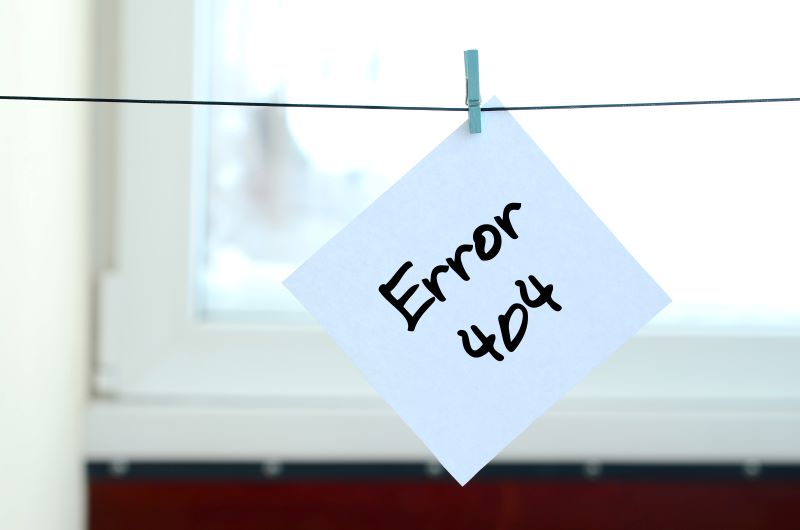


Contact Us today!