Google Discover was launched by Google in 2018 but was previously known as Google Feed a few years prior. It’s a platform in which articles and videos can be shown to users via their mobile devices. Being a search engine, Google can find personalized content curated just for you. This content is based on your searches and other related content.
The Evolution of Google Discover
Google Discover has an interesting history that helps explain its current functionality. It originally launched in 2012 as “Google Now,” which was designed to proactively provide information throughout the day without user input – showing boarding passes, calendar events, tracking numbers, and sporting events. Over time, Google streamlined the product, moving many features to Google Assistant’s “Snapshot” and eventually focusing primarily on web articles. It was renamed to “Google Feed” before officially becoming “Google Discover” in 2018 with its current design and branding.
This platform can provide benefits for websites, as this tool is an important driving force for increasing traffic for any business. Within Google Discover are also ads known as Discovery Ads. These ads appear within this feed and help advertisers reach their audience in a visual and engaging way. At the end of this article, you will understand what Google Discover is, how it works, and how search engine optimization plays an important role in its feed.
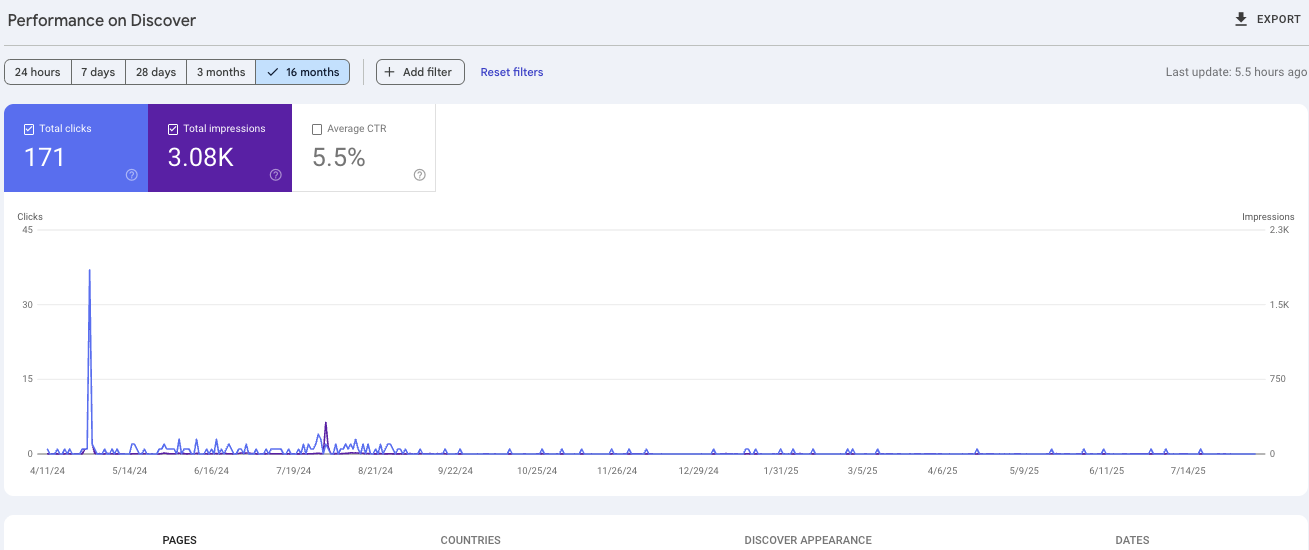
How Google Discover Works
What makes Google Discover beneficial for its users is that it shows them content that interests them based on their searches. Google will collect this data from the mobile devices of users such as their app and web activities, location history, and more. Google chooses certain content over others based on things like relevance, quality, and other important SEO strategies. With their algorithms at work, it’s able to discover the top-ranking news and information that will help create each user’s own feed. For instance, Google will crawl the web for important keywords throughout thousands of sites to make sure only the most relevant content shows on the Google feed. This may sound alarming to some to know that everything you search is being tracked. However, this platform is beneficial because it is curated based on what you actually would like to see.
As a result of Google’s algorithms, users are able to see content that can be linked to their hobbies, what sports teams they like, what shops they enjoy, etc. At the same time, businesses are being handed right to their target audience which is helpful for their own SEO as well. The news industries are benefiting the most from Google Discover, as most feeds are loaded with news content based on user location. 
Google Discover on Mobile
As most people these days are always on their phones, this platform has been created just for mobile devices. This allows users to efficiently get their news and other interesting information right from their phones in one place.
Google Discover helps local businesses gain more reach to their own audiences as well as their ranking within the platform. When Google crawls websites, it’s able to gather information from all over the internet that can be highly ranked in a user’s search results. This is just the first step that Google takes in the process of getting content to people’s feeds within Google Discover.
It’s important to note that Google Discover is exclusively a mobile experience. You cannot access it through Google’s mobile website or desktop – it’s only available through the official Google app on iOS and Android devices from the respective app stores. On iPhone, the Discover feed appears directly under the search bar on the “Home” tab, while Android users can access it through the dedicated “Discover” tab.
Google Discovery Ads
Google Ads, originally known as AdWords, has become one of the top advertising tools. It allows advertisers to target their audience with features that can optimize their relationship with Google Discover users. Within the platform, there is a visual ad format that allows advertisers to show off their product or service with images. This will help grab the attention of their target audience when they are scrolling through their feeds.
Discovery Ads primarily only show up within these feeds and not within searches. Since the platform has a unique targeting strategy with its advertisements, they focus heavily on what is known as custom intent audiences and in-market audiences. Advertisers who market their business via this format will have to make sure they are enticing their audience with exciting information. This is because the purpose of these ads is not necessarily to increase sales. Rather, the goal is to create a relationship with users first.
Creating Ads on Discover
When creating an ad within Discover, you can enter images with a description including keywords as well as headlines. It will require you to place the name of your business, a captivating description, and even a phone number and address. Of course, the most important part is your budget, which is different for every business. The more competitive your industry is, the more likely you will be to pay more for these ads.
Google as a search engine will provide relevant and trusting websites throughout people’s feed. So, when ads appear within that feed, it is trusted because they trust the content around it. Discover Ad campaigns permit advertisers to pay-per-conversion which can help them keep within their budget for the future. This means that advertisers only have to pay Google Discover when users go to their website through it.
Google’s search engine utilizes its machine learning to provide a target audience with ads they would most likely interact with. Advertisers are able to increase their reach with users as well as traffic to their site. Whether your objective is brand awareness or increased site traffic, you’re able to reach billions of users with Google Discovery Ads. It’s simple enough to use, as you just have to set up a campaign, place your images and descriptions, and select your budget and audience. These ads will also be able to appear on YouTube on the home page.

How They Can Benefit a Business’s SEO
Making sure to manage your Google Ads is an important part of getting ahead in its search engine competition. SEO Design Chicago can help anyone manage this while allowing you to have the costs of your ads remain low. In general, advertising your business on any platform is beneficial for helping your search engine optimization. Not only are the businesses who advertise on Google Discover helping their SEO, but also the sites who show up on the feed as well. To do so efficiently, you first need to make sure you’re prioritizing keywords and creating an eye-catching headline and description.
When doing so, advertisers’ conversion rates may increase as well as the business’s future sales. This will ultimately help search engines notice your website. It will also help its ranking by incorporating it into the users of Google Discover’s feeds. Search engine optimization is all about being clear and precise about your website’s content and your business’s purpose. By helping users on this platform understand the product or service with multiple images and keywords, you’re also helping the SEO of your site.
Examples of Discovery Ads
What makes these ads different from other display ads is that Discovery Ads aim to reach an audience that exhibits interest in related content. For example, an ad aiming to increase sales can advertise a discount along with a picture of the product. When Discover Ads show up on the YouTube homepage, there will always be a yellow box that says “Ad.” Discovery campaigns of any kind are used by advertisers to expand their reach and use Google’s Machine Learning to help identify the intent of its users.
This tool provided by Google uses an algorithm that helps improve the user experience by giving them what they desire to see and giving businesses optimization. For instance, advertisers are also able to place videos within the post to grab the attention of their audience. When creating ads on Google Discover, you’re able to select your campaign’s goal upfront. The options include leads, website traffic, product/brand consideration, brand awareness/reach, and sales. The direction your ad will take depends on which of these options are chosen. Then there are different campaign options which include search, display, shopping, video, smart, and Discovery.

Best Practices for Appearing in Google Discover
While any Google-indexed content can potentially appear in Discover, following these best practices can increase your chances:
Content Guidelines
– Use compelling page titles that capture your content’s essence without being clickbait – Include high-quality images, especially large ones (at least 1200px wide) with max-image-preview:large settings
– Provide timely, story-driven content with unique insights
– Avoid misleading or exaggerated preview content
– Focus on topics suitable for interest-based feeds rather than forms, job applications, or satirical content without context
Technical Requirements
– Ensure your content follows Google’s content policies to avoid manual actions – Don’t block your RSS feeds with robots.txt
– Keep your RSS/Atom feeds updated and include proper title and link elements
– Use descriptive feed titles (e.g., “Tech News Daily” rather than just “RSS Feed”)
Google Discover Settings
Through the settings within Google Discover, users are able to customize their experience directly through their feed. By clicking the menu button and going to “Customize Discover,” you’re able to select topics of interest. Items from these topics of interest will show within your feed. This includes movies, hobbies, sports teams, TV, athletes, etc. Users can also personalize weather updates based on their location and travel. A unique feature includes users being able to also hide certain topics from showing up on their feed. Users can also set reminders on the Google Discover platform as well as create lists for things like shopping.
The Follow Feature
Google Discover also includes a Follow feature available in certain English-speaking countries (US, UK, Canada, Australia, New Zealand, South Africa) for Chrome users. This allows people to follow specific websites and receive updates in a dedicated “Following” tab within Discover. Website owners can optimize this by properly linking RSS or Atom feeds in their page headers using: `<link rel=”alternate” type=”application/rss+xml” href=”https://example.com/rssfeed”>`
Advertisers of Google Discover are also able to utilize its settings in ways that can be beneficial for their performance. Google Search Console allows them to track their overall current performance. Here, they are able to see the traffic generated from their ads and specific posts. It provides information on total clicks, total impressions, and their average CTR.
Google Discover is increasingly popular because of features such as these. With this platform, users are able to optimize their experience while connecting with the content in their feed. Google Discover has allowed people to view content and news that is curated for them specifically.
Monitoring Your Discover Performance
Website owners can track their Google Discover performance through Google Search Console’s Performance report for Discover. This report shows:
– Impressions and clicks from Discover over the last 16 months
– Click-through rates (CTR) for content that appeared in feeds
– Traffic data from both regular Discover and the Following tab
Understanding Traffic Fluctuations
Discover traffic is inherently less predictable than traditional search traffic due to: – Changing user interests and search behaviors
– Google’s ongoing adjustments to content types shown in feeds
– Updates to Google Search algorithms that affect Discover
– The serendipitous nature of content discovery
Website owners should view Discover traffic as supplemental to their keyword-driven search traffic rather than a primary traffic source.
FAQ:
- How is Google Discover different from Google Search?
- Is Google Discover easy to use?
- What websites find Google Discover useful?
- Can Google Search Console track your ranking?
- Can Google Discovery Ads be expensive?




Contact Us today!