Google Business Sharing and Optimization
- 1 Google Business Sharing and Optimization
- 2 The Importance of Google Business Profiles
- 3 Finding Your Google Business Profile URL
- 4 Utilizing Your Google Business Profile URL
- 5 Best Practices for Managing Your Google Business Profile
- 6 The Impact of Reviews on Your Business
- 7 Integrating Google Business Profile with Other Platforms
- 8 Conclusion
Having a strong online presence is crucial for businesses of all sizes. One of the most powerful tools at your disposal is your Google Business Profile (formerly known as Google My Business). This guide will walk you through the process of finding and utilizing your Google Business Profile URL, as well as providing best practices for maximizing its potential.
Business owners are often looking for this as a way to help business owners get Google reviews for their business. Let’s go to Google Business and Click Sign In to get started.
Select the profile you would like to optimize
The Importance of Google Business Profiles
Google Business Profiles play a vital role in local search marketing, helping businesses attract local customers and improve their online visibility. Consider these statistics:
- 46% of all Google searches are looking for local information (GoGulf, 2022)
- 88% of searches for local businesses on a mobile device either call or visit the business within 24 hours (Nectafy, 2022)
- 78% of local mobile searches result in offline purchases (Search Engine Land, 2021)
These numbers underscore the importance of maintaining an up-to-date and optimized Google Business Profile.
Finding Your Google Business Profile URL
Follow these steps to locate your Google Business Profile URL:
- Go to Google Business and click “Sign In” in the top right corner.
- Log in using the Google account associated with your business.
- Once logged in, you’ll see your business dashboard.
- Look for the “Share your Business Profile” button on the right side of the screen.
- Click this button to reveal your Google Business Profile URL.
- Copy this URL to share with clients or use in your marketing efforts.
Utilizing Your Google Business Profile URL
Now that you have your URL, here are some effective ways to use it:
- Request Reviews: Share the URL with satisfied customers and kindly ask them to leave a review. According to BrightLocal, 89% of consumers read businesses’ responses to reviews, making this a crucial aspect of your online reputation management.
- Social Media Integration: Include your Google Business Profile URL in your social media bios and occasional posts to encourage followers to check out your business information and reviews.
- Email Signatures: Add the URL to your email signature, making it easy for email recipients to find more information about your business.
- Website Integration: Include a link to your Google Business Profile on your website, perhaps in the footer or contact page.
- QR Codes: Generate a QR code linked to your Google Business Profile URL and display it in your physical store or on printed materials.
Best Practices for Managing Your Google Business Profile
To maximize the effectiveness of your Google Business Profile, consider these best practices:
- Keep Information Updated: Regularly check and update your business hours, contact information, and services offered.
- Add High-Quality Photos: Businesses with photos receive 42% more requests for driving directions on Google Maps and 35% more clicks through to their websites than businesses without photos (Google, 2021).
- Respond to Reviews: Both positive and negative reviews deserve responses. 76% of consumers say they trust online reviews as much as recommendations from family and friends (BrightLocal, 2022).
- Use Google Posts: Share updates, offers, and events directly on your Google Business Profile to engage potential customers.
- Answer Q&As: Monitor and respond to questions asked through the Q&A feature to provide valuable information to potential customers.
- Utilize Attributes: Add relevant attributes to your profile to help customers understand what your business offers (e.g., “Wheelchair accessible”, “Outdoor seating”, etc.).
- Monitor Insights: Use the Insights feature to understand how customers are interacting with your profile and what actions they’re taking.
The Impact of Reviews on Your Business
Reviews play a crucial role in consumer decision-making. Consider these statistics:
- 93% of consumers say online reviews impact their purchasing decisions (Podium, 2022)
- Businesses with a 3.5-star rating or higher are more likely to be clicked on in local search results (BrightLocal, 2022)
- 79% of consumers trust online reviews as much as personal recommendations from friends or family (BrightLocal, 2022)
Given these figures, it’s clear that actively managing your online reviews through your Google Business Profile is essential for business success.
Integrating Google Business Profile with Other Platforms
While your Google Business Profile is crucial, it’s important to maintain a consistent online presence across multiple platforms. Consider these strategies:
- Cross-Platform Consistency: Ensure your business information is consistent across Google, Yelp, Facebook, and other relevant platforms.
- Review Diversification: While sharing your Google Business Profile URL, also encourage reviews on other platforms like Yelp and Facebook. This diversification can help build a more robust online reputation.
- Social Media Integration: Share your Google reviews on your social media platforms to showcase your positive feedback to a wider audience.
- Website Integration: Consider embedding your Google reviews on your website to provide social proof to visitors.
Conclusion
Your Google Business Profile is a powerful tool for attracting local customers and managing your online reputation. By effectively utilizing your Google Business Profile URL and following best practices for profile management, you can significantly enhance your local search visibility and attract more customers to your business.
Remember, managing your online presence is an ongoing process. Regularly update your information, engage with customers through reviews and Q&As, and stay informed about new features and best practices to ensure your Google Business Profile continues to work hard for your business.
For more valuable small business information and digital marketing insights, be sure to check out our Digital Marketing Blog.






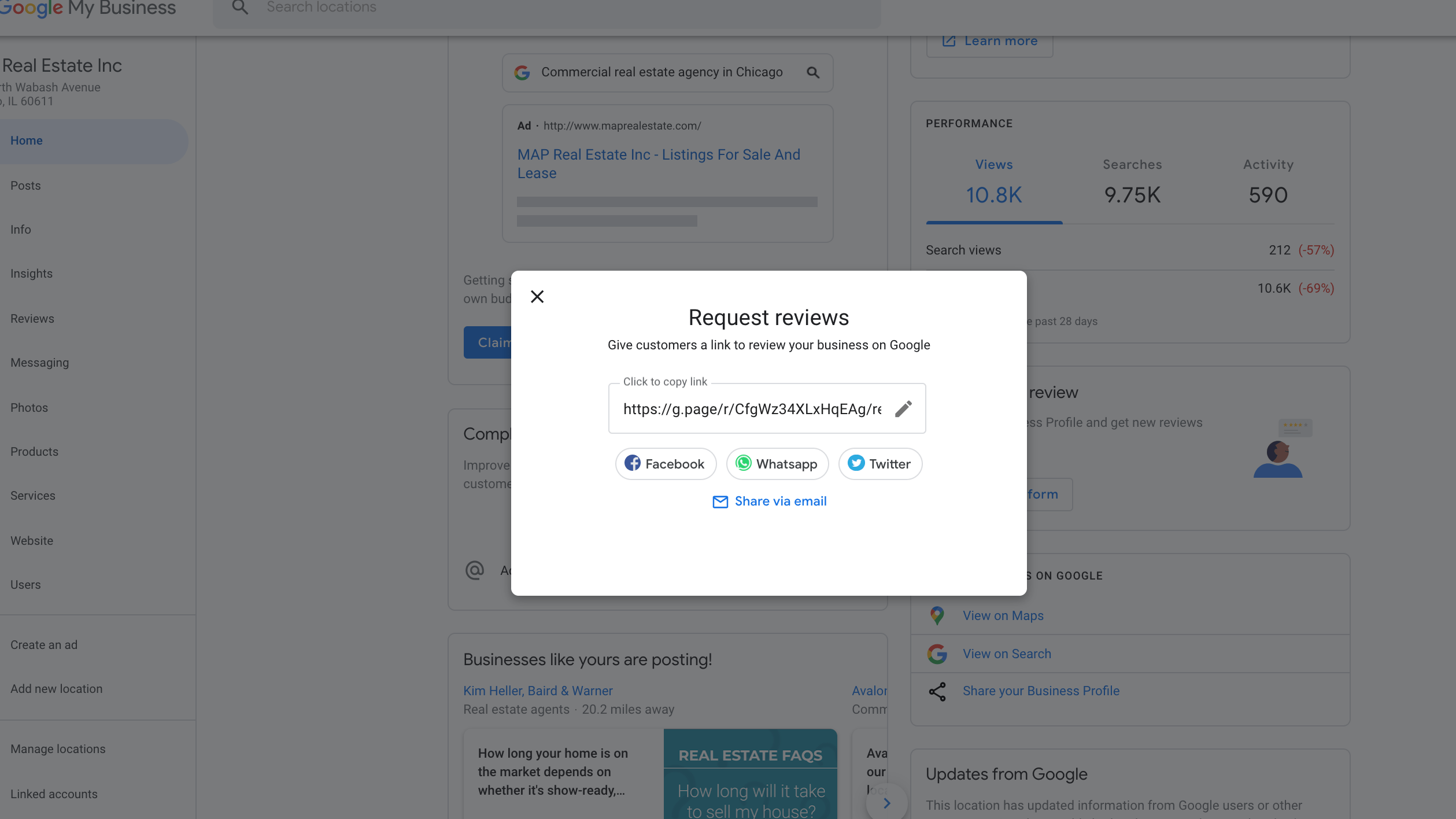

Contact Us today!