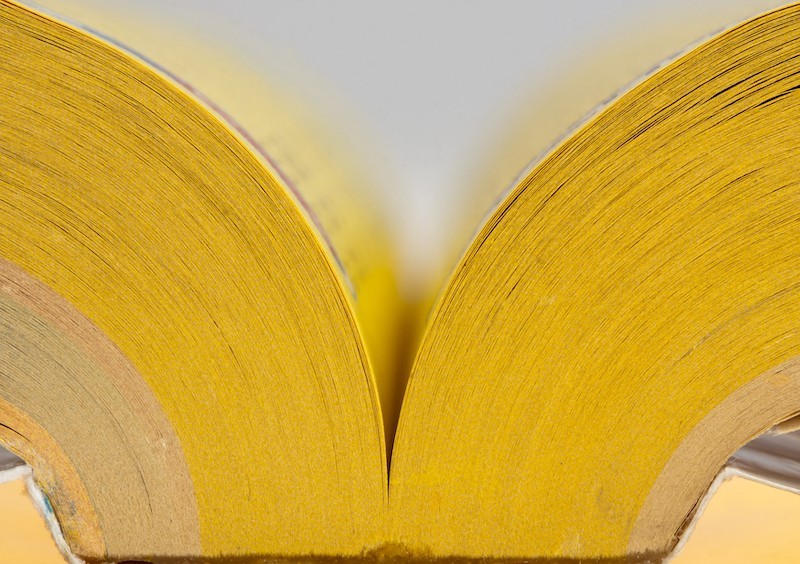What is Google Data Studio?
Whether you’re a business leader or a marketing professional, your business is generating a great deal of data at any given moment. Analyzing those high volumes of data is essential to gathering important insight about how customers are interacting with your business and where you can improve.
Google Data Studio is a free platform that businesses can use to view their company’s data in easy-to-navigate dashboards. With Google Data Studio, you can customize what kinds of data reporting you see on the dashboard and can then use their data visualization tools to make your data easier to view and understand. You’ll then be able to share those reports with other key personnel in your company so that everyone is on the same page.
Marketers will find Google Data Studio especially handy since it is compatible with data from a wide variety of channels, including Google Ads, Google Analytics, major databases, flat files, and common social media platforms. That means you can customize your dashboard to view data from any of these major streams to see how your ads are performing or what social media campaigns have been most successful.
When working in Google Data Studio, you always have the option to configure your data the way you want to view it. You can create charts, graphs, geo maps, and data tables all in one convenient location. You’re always able to add logos, images, and text to your reports to keep your brand front and center.
Businesses will often ignore their data, meaning that they lose out on critical, actionable insight that is waiting to be explored. Google Data Studio offers you the tools to turn your turn into helpful next steps that will help you make wiser marketing decisions and keep you ahead of the competition.