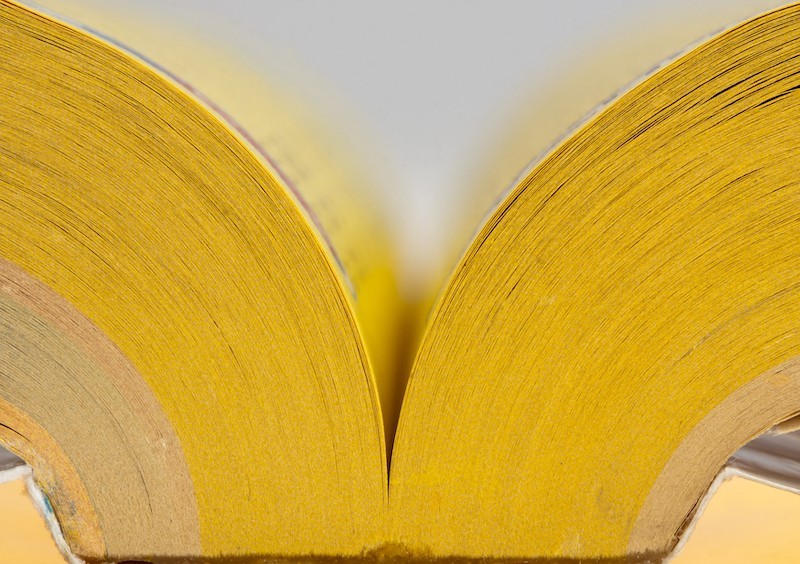What is GA4?
If you’re advanced enough to be reading this page, we trust you understand a lot about how Google Analytics works. (If you aren’t, check out our basic guide to Google Analytics).
But back to you advanced gurus…you may have heard that Google Analytics began updating Universal Analytics (also known as GA3 or UA) to a new, upgraded version, Google Analytics 4 (GA4) this past year. Google Analytics 4 is the updated version of Google Analytics.
There are many differences between the current Google Analytics you’re likely using (UA) and the new version of Google Analytics (GA4). Not all of the features of UA are present in GA4.
Here’s another reason you should give SEO Design Chicago a call soon.
In just a few months, as of July 1, 2023, the free version of Google UA will no longer collect data.
That means that just when you’re settling into a nice, long holiday weekend, you’ll realize that you can’t collect the data from your website that you once could.
SEO Design Chicago offers custom GA4 migration services for all kinds of websites including Shopify, Woocomerce and Magento ecommerce custom event installation.
Whether you are unsure how to go about migrating your accounts, are currently transitioning your accounts, or need an expert to audit your GA4 setup, we are here to help.
What is GA4?
You probably know Google Analytics. It is a popular tool used by websites and businesses to track everything from:
- How visitors find your site (from social media, organic search, email newsletters or paid ads)
- If they’re viewing your site on a desktop or a phone
- What search terms they used to find your site
All GA4 means is that this new system is the fourth version of Google Analytics.
It’s all about the future of GA.
If you’re using an earlier version of Google Analytics, you’ve gotten used to what the data tells you about your customers. But if you don’t upgrade to GA4, you will no longer have access to that information. We can help you.
What is So Great about GA4?
Now, you may be wondering why Google is tossing something new at you.
After all, you just got used to the old system. Are they making you learn something new just for fun?
No, no.
According to Google, the purpose of Google Analytics 4 is a next-gen approach to “privacy-first” tracking, x-channel measurement, and AI-based predictive data. Basically, this new version of Analytics can fill out data for website traffic and user behavior without relying on hits from every page.
The new GA4 can also fill in gaps for businesses that are caused by customers opting out of cookie usage and data collection. You don’t want to followed home, right? People don’t like to be followed online either. But Google has figured out a way to still understand what makes users visit a site, and leave it for another site.