These are the four best free productivity apps to help you stay on track and reach your productivity goals personally and professionally. Staying organized and on task can be challenging to do, especially without Google apps productivity or other productivity assistance. With technology, it is very easy to become distracted and lose focus. Use these top productivity apps described below to help you stay on track.
Table of Contents
What Is a Productivity App?
A productivity app is a software that makes your work and personal tasks more accessible and more efficient to complete. Google apps productivity assistance, for example, can help individuals, teams, and companies complete their daily tasks more quickly and efficiently.
There are a few different types of productivity apps. They all help you stay productive but in different ways. Some productivity apps focus on team collaboration, while others focus on tasks like note-taking. Although the types of productivity apps vary, they are all great tools to help you be productive in your work and personal life.
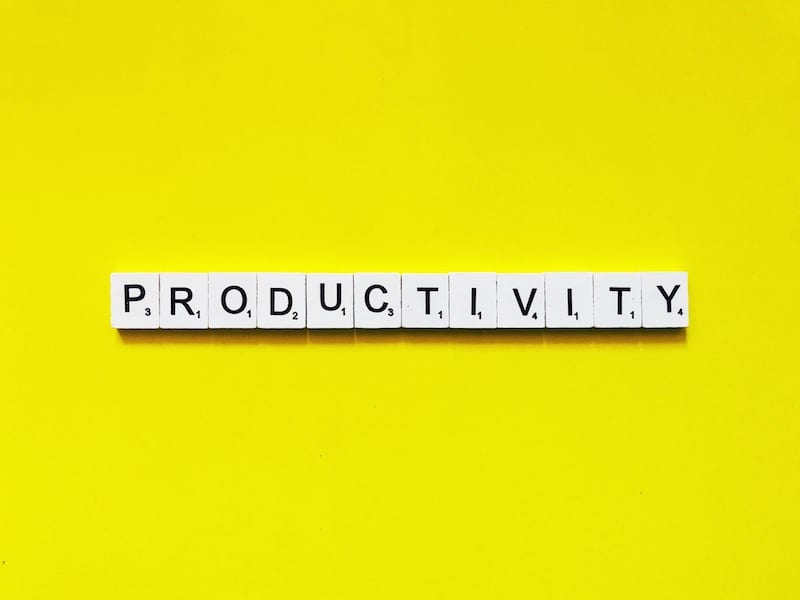
Slack for Team Collaboration
Slack is a productivity app that focuses on team collaboration. They center on making team collaboration more manageable by bringing all your work communication into one space. They offer features such as channels, Slack connect, messaging, and voice or video calls to achieve this. Slack is available for both mobile devices and desktop use.
Another way Slack promotes productivity is with a comprehensive message archive and work tools within the app. They offer apps and integration within the platform itself. You can connect Slack with other services like Google Drive, Office 365, and many more to achieve even higher productivity. They offer a workflow builder, which automates routine actions and communication.
Lastly, Slack is available for any size company. The software can support collaborations on a global scale. Slack can join communities of people who have similar interests. Plus, they have advanced security features to ensure your data is protected at every level.
Slack offers a free version of the platform, which gives you access to the basic features. This version allows for 10,000 searchable messages, ten apps and integrations, 1-to-1 video calls, and two-factor authentication.
Slack Price
Along with the free version of Slack, they offer different plans that can be paid monthly or yearly. The rate of their plans they offer are at a per-person rate. This means that the cost of using Slack for your company will depend on how many users you will have. A benefit of using Slack is that you can cancel your subscription plan at any time.
The Standard plan for small and medium-sized businesses is $6.67 per person per month when billed yearly. If you decide to pay monthly, the cost is $8 per person per month.
The next plan they offer is the Plus plan. This is for larger businesses or those seeking advanced administration tools. When billed yearly, the cost is $12.50 per person per month. When billed monthly, this plan costs $15 per person per month.
The third plan they offer is the Enterprise Grid plan. This plan is used by very large businesses or those in highly regulated industries. To get a price estimate for this plan, you need to contact Slack’s Sales team.

Evernote for Note Taking
Evernote is a productivity app used for organizing, task management, and note-taking. It is available in the form of a mobile app or online. With Evernote, you can add more than text to your notes. You can add photos, files, to-do lists, tables, audio recordings, digital sketches, and more. Evernote saves all of your work to the Cloud, allowing all your notes to be automatically synced between devices. You can also work on your notes while offline.
Another beneficial feature of Evernote is its search feature. When you search for a word or phrase, the software looks through your text and images. This feature makes it much easier to find what you are looking for within your notes. Evernote offers over 50 templates to help you neatly organize your notes. These are available for work, school, and life.
Evernote integrates with other apps to promote productivity. You can connect your Evernote account to your Google Drive, Outlook, Salesforce, and Slack. Evernote can be used for both personal and work productivity. It allows the notes to be shared with a group and worked on together.
Similar to Slack, Evernote has free or paid plans. The free version of the platform is called Evernote Basic. This allows two devices to be synced, finds notes fast with search and tags, applies rich formatting to your notes, clips web pages, has a 25MB maximum note size, and a 60MB monthly upload limit.
The premium plan costs $7.99 per month. The business plan costs $14.99 per user per month. The cost is per user because it is used for collaboration across companies.

Any.do to Stay on Top of Tasks
Any.do is one of the top productivity apps. It is one of the must-have productivity apps to help you stay organized and get more done. You can organize your tasks, lists, and reminders in one app. They offer features such as a to-do list, calendar, grocery list, reminders, and a daily planner.
Any.do is available on mobile, laptop, desktop, tablets, and smartwatches. Your tasks will automatically sync across all your devices. Similar to Evernote and Slack, Any.do can integrate with other apps such as Google Drive and WhatsApp.
Any.do is available for free, but they have upgraded versions of the software available for a fee. You can upgrade to premium, saving you two hours within a week with its features. It has advanced recurring reminders, customized themes, WhatsApp reminders, color tags, location reminders (on mobile), and an unlimited daily plan. The cost of this plan depends on the length of the subscription and the time of payment. There are three different options. For 12 months, this Premium plan costs $2.99 per month, billed annually. For one month, it costs $5.99 per month, billed monthly. Lastly, for six months, it costs $4.49 per month, billed every six months. You can cancel your subscription at any time.
Any.do also offers a Teams plan. This allows teams to plan, track, and reach their goals. It provides a single place to manage all of your team’s work and allows for full transparency of your team members’ tasks and calendars. It simplifies the collaboration process by using on-task communication. The Teams plan has full access to the Premium plan features. You can purchase the Teams plan under the ‘Go Premium’ section of their website. The cost of the Teams plan varies depending on the number of users with the plan.

Google Workspace for Businesses
One of the best free productivity apps is Google Workspace, formerly G Suite. With this Google apps productivity assistance, you will get a custom email for your business and access to collaboration tools when your business signs up for the service. Every Google Workspace plan includes Gmail, Drive, Meet, Calendar, Chat, Currents, Jamboard, Docs, Sheets, Slides, Keep, Sites, and Google Forms.
When looking at Google apps productivity assistance, Google Workspace offers four different plans. These is Business Starter, Business Standard, Business Plus, and Enterprise. Business Starter costs $6 per user per month. The Business Standard plan is the most popular option, costing $12 per user per month. Business Plus costs $18 per user per month. Lastly, to find the cost of Enterprise, you must contact sales. You can compare the plans and their features to find which is best for you and your company.
If you are unsure if you want to use Google Workspace for Google apps productivity assistance, you can start with a 14-day free trial. Or you can start by using Google Drive, a file storage and synchronization system for Google apps productivity help. It is a way to simplify the process of storing, sharing, accessing, and collaborating on files and folders from any mobile device, tablet, or computer. Google Drive is completely free to all users.
When you use Google Drive, you must create a Gmail account. In doing so, you will have access to other Google apps. Some of these are Google Docs, Google Slides, Google Calendar, Google Meets, Google Hangouts, and more. All of these apps help promote productivity. By getting used to using Google and all its collaboration tools, you can decide if Google Workspace is something you want to use for your business.
Start Using the Best Productivity Apps
These are four of the best free productivity apps available for individuals and businesses. Slack is one of the best free productivity apps for team collaboration and communication, while Evernote is one of the must-have productivity apps best used for organized notes. Any.do is one of the top productivity apps for creating to-do lists and staying on task. Finally, Google Workspace is a top productivity app because it puts everything you need to get done in one simple place.
FAQs about the Best Free Productivity Apps:
- What are the best free productivity apps?
- How much do the top productivity apps cost?
- What is a productivity app?
- How can productivity apps help me?
- Are there any productivity apps to help my company with collaborations?


Contact Us Today!