Table of Contents
History of Google Analytics and why Google Analytics 4 Changes Everything!
In March of 2005, Google purchased a little know company called Urchin and in November of 2005 they issued their first version of Google Analytics. “It made the intangible packets of traffic flying invisibly all over the world very tangible”, wrote Director of Engineering, Paul Muret, before the Urchin product was officially discontinued in March 2012. Fast forward to 2020 and we have the Google Analytics 4 platform that makes connecting all data sources easier for everybody. Urchin Analytics was the basis for the naming of the Universal Analytics that Google has used fore over 15 years.
The fourth version of analytics enables the blending of user activity from online and offline behaviors into one cohesive data stream. Th3e default of Google Analytics has more robust event data and additional insights on page views with AI influenced projections,
SEO Design Chicago can also provide enterprise level GA 4 training onsite or remotely for your company.
What is GA 4?
Google Analytics 4 is the new Google reporting property that allows users to see analytical predictions and enhanced cross-device measurements. The segmenting and data control options are much more granular as well.
New AI sourced data can predict customer lifetime value, churn and more. These insights can help marketers guide their marketing efforts using the power of machine learning. The fourth version of Google Analytics will help marketers that
- Use an app for their business
- Have interests in advanced remarketing
- Have a SaaS business model
When a marketer is using Google Analytics 4 they can use cross-device segments o target users that completed a purchase with an app and automatically update the remarketing list to remove these types off users. Google Analytics will also report on Youtube engaged users on the application as well as the website.
Codeless Event Tracking
Many marketers have had to have a great knowledge of Google Tag Manager in the past in order to setup complicated event tracking. The expanded codeless features allow marketers to track and record the activities that matter most in real time without setting up tracking in Google Tag Manager. There are also latency and delays on when data is reported of up to 24 hours typically.
GA Updated Reporting
The Google Analytics 4 platform features powerful reporting enhancements.
Analytics reporting starts with a summary of your business that mirrors the funnel of acquiring, engaging, monetizing, and retaining users, and highlights information about:
- Acquisition: the sources, mediums, and campaigns through which you acquire users
- Engagement: user engagement by events, pages, and screens
- Monetization: buyer volume, and revenue by items, promotions, and coupons
- Retention: retention by new and returning users, cohorts, and lifetime value
In addition to a collection of reports that mirror the funnel, Analytics also offers reports that cover:
- Demographics: user volume by demographic dimension
- Technology: user adoption of app releases and the technologies used to engage your content
Expand a report category to see the overview reports and the explorer reports.
The summary cards in each overview report generally include one metric and one dimension, and address a single question about your business, for example, “What are your user demographics?”
From the summary cards you can drill into a more comprehensive explorer report by clicking the link at the bottom.
Setting up the 4th Version of GA
Where is it located?
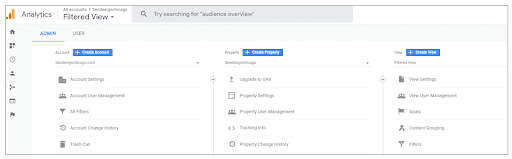
To access Google Analytics 4 you can enter the admin section of any Google account that you are the property owner and go to Upgrade to GA4 under the property menu.
Connecting your Google Analytics Property
To get your Google Analytics property connected you will have to review a number of different options. You can start from scratch or you can connect to an existing Google Analytics 4 property.
This article will cover the web analytics setup. There are also additional tracking setups for app web needs.
Review different options

Creating your new Google Analytics 4 Property

Setup Assistant

Collections

Linking

Audiences

Conversions

User Management

Enabling Data Collection

Choose your default reporting identity
Enhanced Advertising Features with Google Analytics 4
Other Great Features of Google Analytics 4
Seamless Linking to Google Ads Properties
- Appears to link instantly
- More streamlined
- Enable auto tagging with a touch of a button
SEO Design Chicago offers Google Analytics training as well as implementation for Google Analytics, Google Tag Manager and Adobe Analytics for companies all across the world.



Contact Us Today!